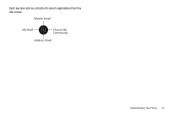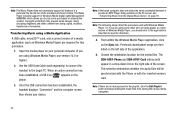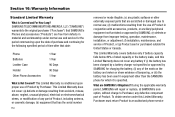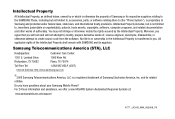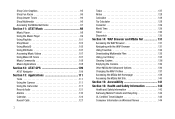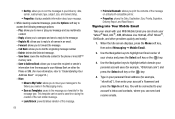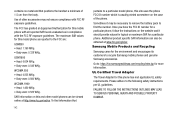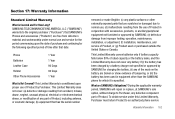Samsung SGH-A777 Support Question
Find answers below for this question about Samsung SGH-A777.Need a Samsung SGH-A777 manual? We have 2 online manuals for this item!
Question posted by Donmagiv on May 14th, 2014
How To Call Forward From Samsung Phone Sgh-a777 To Another Phone
The person who posted this question about this Samsung product did not include a detailed explanation. Please use the "Request More Information" button to the right if more details would help you to answer this question.
Current Answers
Related Samsung SGH-A777 Manual Pages
Samsung Knowledge Base Results
We have determined that the information below may contain an answer to this question. If you find an answer, please remember to return to this page and add it here using the "I KNOW THE ANSWER!" button above. It's that easy to earn points!-
General Support
...SGH-E715? The SGH-E715 How Do All Use Call Forwarding? View the T-Mobile SGH-E715 Menu Tree Do I Use Call Waiting On My SGH-E715? Do I Delete Downloaded Content On My SGH-E715? On My SGH-E715? Do I Take Pictures With My SGH-E715? Do I Use Speed Dial On My SGH-E715? My SGH...History On My SGH-E715? My SGH-E715, After The Daylight Savings Time Change, The Time On My Phone Has Not ... -
General Support
... to format a microSD memory card, In order to that the SGH-A777 device displays in the upper-right corner of MP3 files directly from being copied, modified, transferred or forwarded. are greater than 300 KB are explained, in the Music Folder. Change the phone's Bluetooth visibility to your area as well as ringtones, whereas... -
General Support
... Address Book 9.10 Software Update 9.10.1 Continue Update 9.11 Phone Information 9.11.1 My Number 9.11.2 Manufacturer 9.11.3 Model 9.11.3.1 SGH-A777 9.11.4 Device ID 9.11.5 Software Version 9.11.6 Language ...View 2.2.2 Reply 2.2.3 Forward 2.2.4 Call Back 2.2.5 Delete 2.2.5.1 Selected 2.2.5.2 Multiple 2.2.6 Save to Address Book 2.2.7 More 2.2.7.1 Move to Phone 2.2.7.2 Sort By 2.3 Mobile Email 2.4 IM ...
Similar Questions
Samsung Sgh-a777 Usb Windows Xp Driver
Ware can I find a USB Windows XP driver for my Samsung SGH-A777 cell phone to run with Samsung PC St...
Ware can I find a USB Windows XP driver for my Samsung SGH-A777 cell phone to run with Samsung PC St...
(Posted by jurrasic 11 years ago)
Activating Process Of Internet In Samsung Mobile Sgh-a777
activating process of Internet in samsung mobile sgh-a777
activating process of Internet in samsung mobile sgh-a777
(Posted by chinnaindia007 12 years ago)