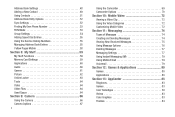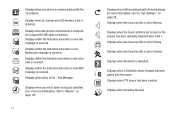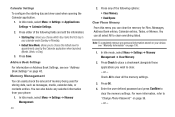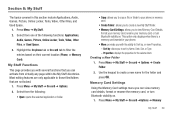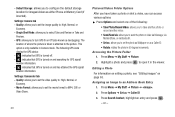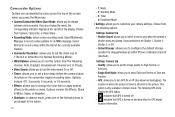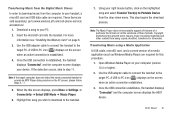Samsung SGH-A687 Support Question
Find answers below for this question about Samsung SGH-A687.Need a Samsung SGH-A687 manual? We have 2 online manuals for this item!
Question posted by lorjimjim on January 25th, 2014
Samsung Sgh-a687 Can't Select Memory Card
The person who posted this question about this Samsung product did not include a detailed explanation. Please use the "Request More Information" button to the right if more details would help you to answer this question.
Current Answers
Related Samsung SGH-A687 Manual Pages
Samsung Knowledge Base Results
We have determined that the information below may contain an answer to this question. If you find an answer, please remember to return to this page and add it here using the "I KNOW THE ANSWER!" button above. It's that easy to earn points!-
General Support
...memory card, using Windows Explorer" Please contact T-Mobile for Bluetooth devices Select the device to the handset WARNING: DO NOT DISCONNECT USB CABLE DURING THE FILE TRANSFER To transfer MP3 files, from another phone... T-Zones, a paid subscription service offered through T-Mobile. How Do I Transfer MP3's To My SGH-T729 (Blast)? Via Memory Card To transfer an MP3 from a PC, to the... -
General Support
...SGH-T439 handset's memory For instructions on both to access the MP3 file therein. The microSDmemory card must first be downloaded through T-Zones, a paid subscription service offered through T-Mobile. To transfer MP3 files, from phone to phone...Menu Select Music (4) Select Memory Card (2) Highlight the Music folder, using the navigation keys Press the OK key to view the phone's ... -
General Support
..., a paid subscription service offered through T-Mobile. The SGH-T609 handset also offers the ability to transfer files directly, via a Bluetooth adaptor) files, from a memory card, it On Search for new Bluetooth devices Highlight the phone name, using the navigation keys Press the left soft key for MP3 download assistance. Select the phone name, using the FTP or...
Similar Questions
How To Save Voicemails To Memory Card On My Samsung Sch-m828c Phone
how to save voicemails to memory card on my samsung sch-m828c phone
how to save voicemails to memory card on my samsung sch-m828c phone
(Posted by kidlsgrl3011416 10 years ago)
Can I Transfer Address Book To Memory Card In Samsung Sgh A687 Strive
(Posted by siva3Rona 10 years ago)
Sgh-a687 Phone With Broke Screen,how Do I Get My Contacts Off The Phone/
i have a sgh-a687 samsung phone with a broken screen. use the phone for my work and i need my contac...
i have a sgh-a687 samsung phone with a broken screen. use the phone for my work and i need my contac...
(Posted by candyborne2 11 years ago)
Samsung Sgh-a687
does the samsung SGH-A687 have a slot for a sim card and is it unlocked?
does the samsung SGH-A687 have a slot for a sim card and is it unlocked?
(Posted by sashcdown 11 years ago)
Phone Freeze's When Memory Card Inserted Why?
everytime i insert a memory card into my samsung f480, my phone freeze's can anyone explain why this...
everytime i insert a memory card into my samsung f480, my phone freeze's can anyone explain why this...
(Posted by jasonbowman91 11 years ago)