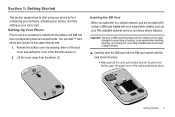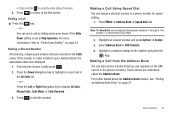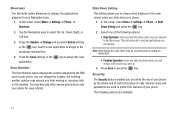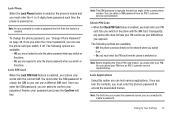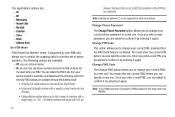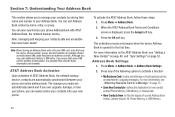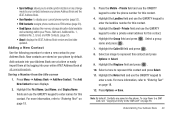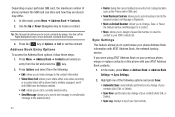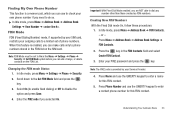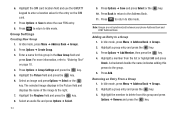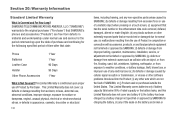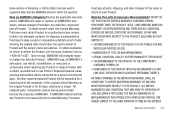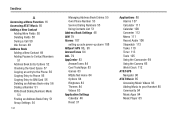Samsung SGH-A687 Support Question
Find answers below for this question about Samsung SGH-A687.Need a Samsung SGH-A687 manual? We have 2 online manuals for this item!
Question posted by candyborne2 on August 7th, 2012
Sgh-a687 Phone With Broke Screen,how Do I Get My Contacts Off The Phone/
i have a sgh-a687 samsung phone with a broken screen. use the phone for my work and i need my contacts that were not on my sims card but are on the phone without a screen.. what can i do to get my contacts...
Current Answers
Related Samsung SGH-A687 Manual Pages
Samsung Knowledge Base Results
We have determined that the information below may contain an answer to this question. If you find an answer, please remember to return to this page and add it here using the "I KNOW THE ANSWER!" button above. It's that easy to earn points!-
General Support
... Delete Alarms On My TracFone SGH-T101G Handset? How Do I Copy Contacts From My TracFone SGH-T101G Handset To The SIM Card? Can The Banner Text On My TracFone SGH-T101G Handset Be Changed? Do I Use Call Waiting On My TracFone SGH-T101G Handset? What Items Come With My TracFone SGH-T101G Handset? How Do I Use My TracFone Handset As... -
General Support
.../SAR Phone Book How Do I Create or Delete A Voice Note On My TracFone SGH-T201G Handset? Can I Use It On My TracFone SGH-T201G ...SGH-T201G Handset? How Do I Assign A Ringtone To A Contact On My TracFone SGH-T201G Handset? How Do I Check The Amount Of Used/Available Minutes On My TracFone SGH-T201G Handset? How Do I Copy Contacts Between My TracFone SGH-T201G Handset And The SIM Card... -
General Support
... SIM card Enter PIN2 code, using the keypad Not all SIM cards have to restrict your SIM card does not, this menu option is not displayed. What Does the FDN (Fixed Dial Number) Feature Do On My SGH-A877 (Impression) The FDN (Fixed Dial Number) mode, if supported by your SIM card, allows you will have a PIN2 code. Service Provider Contact...
Similar Questions
Copying From Phone To Sim Card
how do i copy my images fro my samsung s5380d phone to its sim card
how do i copy my images fro my samsung s5380d phone to its sim card
(Posted by derekcallaghan 9 years ago)
How To Unlock Sim Card On Samsung Phone Sgh-a687 And Use With
(Posted by pnrflumen 9 years ago)
Why My Samsung Model Sgh- A687 Phone Not Continue To Power On
(Posted by Camkrist 10 years ago)
How To Save Pictures And Text Messages On A Samsung Sgh-a687 Sim Card?
(Posted by mcmi85gr 10 years ago)