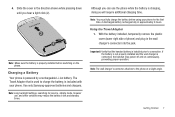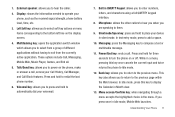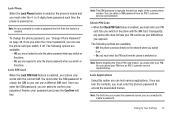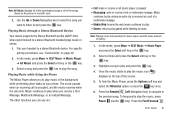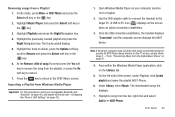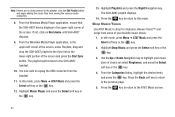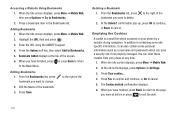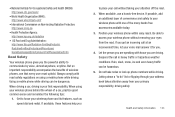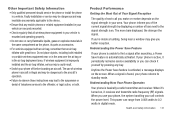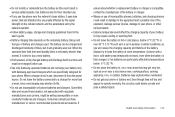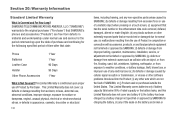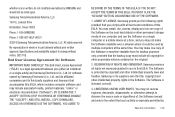Samsung SGH-A687 Support Question
Find answers below for this question about Samsung SGH-A687.Need a Samsung SGH-A687 manual? We have 2 online manuals for this item!
Question posted by Camkrist on February 17th, 2014
Why My Samsung Model Sgh- A687 Phone Not Continue To Power On
The person who posted this question about this Samsung product did not include a detailed explanation. Please use the "Request More Information" button to the right if more details would help you to answer this question.
Current Answers
Related Samsung SGH-A687 Manual Pages
Samsung Knowledge Base Results
We have determined that the information below may contain an answer to this question. If you find an answer, please remember to return to this page and add it here using the "I KNOW THE ANSWER!" button above. It's that easy to earn points!-
General Support
...this IJ2 update for the SGH-i637 Microsoft Windows Phone (Mobile) 6.5 w/AKU 0.27 Internet Explorer Mobile 6 Windows Market Place for simpler desktop connectivity hold the power button for about three ... downloads of time to power on the handset, please ensure data is recommended to close all critical information has been backed up before continuing. (A) The Upgrade Tool... -
General Support
.... SGH-i907 (EPIX) page " Insert the companion CD into Microsoft Outlook, disconnect the USB cable from ActiveSync to Modem , then select Ok Connect the EPIX directly to continue. The...navigation pad, change the selection from the phone and power the phone off the computer, etc... The Download Tool will boot to the Windows Mobile setup screen (Tap the screen to verify... -
General Support
... is marked in the Connection Manager settings or Launcher as SGH-OOO Connected via Bluetooth Infrared For connection of the Phone. In addition, Bluetooth Pairing between your PC. If so, you should be installed on the Phone model, and can be checked in your Phone and PC, you need to have Bluetooth Wireless Technology Devices...
Similar Questions
How Do You Restart A Samsung Model Sgh-a687 While Locked
(Posted by cs99ca 9 years ago)
Can Samsung Model Sgh A687 Br Used With Straight Talk Service?
(Posted by Willidave2 9 years ago)
Sgh-a687 Phone With Broke Screen,how Do I Get My Contacts Off The Phone/
i have a sgh-a687 samsung phone with a broken screen. use the phone for my work and i need my contac...
i have a sgh-a687 samsung phone with a broken screen. use the phone for my work and i need my contac...
(Posted by candyborne2 11 years ago)