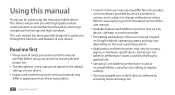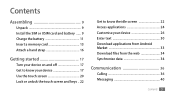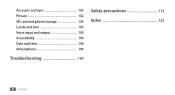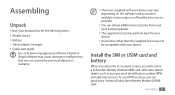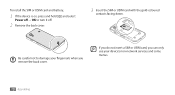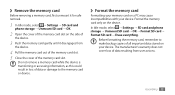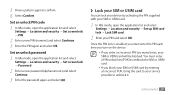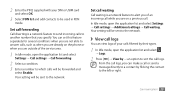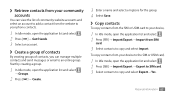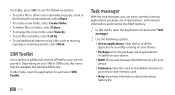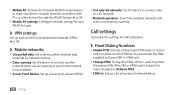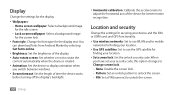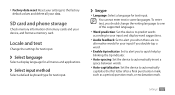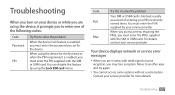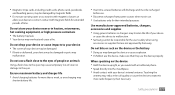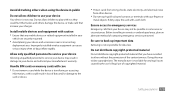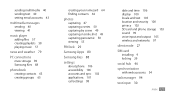Samsung GTS5830 Support Question
Find answers below for this question about Samsung GTS5830.Need a Samsung GTS5830 manual? We have 1 online manual for this item!
Question posted by derekcallaghan on June 1st, 2014
Copying From Phone To Sim Card
how do i copy my images fro my samsung s5380d phone to its sim card
Current Answers
Related Samsung GTS5830 Manual Pages
Samsung Knowledge Base Results
We have determined that the information below may contain an answer to this question. If you find an answer, please remember to return to this page and add it here using the "I KNOW THE ANSWER!" button above. It's that easy to earn points!-
General Support
...-E315 How Can I Tell How Much Memory I Copy Contacts From My SGH-E315 To The SIM Card? How Do I Used When Recording A Video? What...Category Settings & Camcorder Camcorder Internet & View the T-Mobile SGH-E315 Menu Tree How Do I Record Video With My SGH...Ringtone To A Contact On My SGH-E315? How Do I Add A Phone Number To An Already Existing Entry In My Phonebook Can I Send Video ... -
General Support
... My SGH-C207 Mobile Phone Update Automatically? Does The SGH-C207 Support Instant Messaging And If So, Which Services? Set The Phone To Notify Me... Application On The SGH-C207? Can I Copy Contacts From My SGH-C207 Phone To The SIM Card? Use Voice Recordings As Ringtones On My SGH... All The Phonebook Entries On The SGH-C207? What Image Format Can Be Used As Wallpaper On The C207? ... -
General Support
... I Make A 3-Way Call, Or Conference Call On My Phone? How Do I Mute / Unmute A Call On My Trumpet Mobile SPH-A580? How Do I Use Key Guard Or Key Lock On My Trumpet Mobile SPH-A580? Can An Image Be Assigned To A Contact On My Trumpet Mobile SPH-A580? How Do I Delete All Of My Personal...
Similar Questions
Samsung T528g Straight Talk Phone Sim Card Will It Work On Factory Unlocked
iphone 4
iphone 4
(Posted by zofreez 9 years ago)
How Do You Copy From Sim Card Contacts To Phone
(Posted by Anonymous-89326 11 years ago)
My Unlocked Gt5830m Can't Read My Sim Card
My unlocked GT5830M can't read my SIM card. I also tried SIM cards from other phones, but it still c...
My unlocked GT5830M can't read my SIM card. I also tried SIM cards from other phones, but it still c...
(Posted by bw6364 11 years ago)