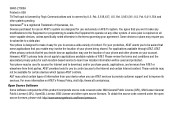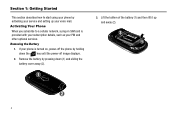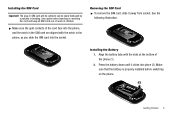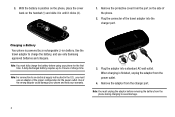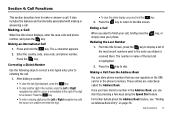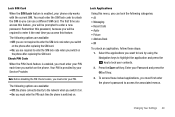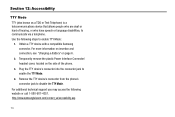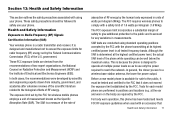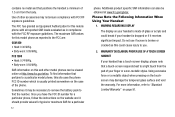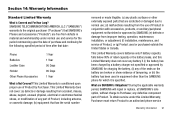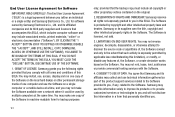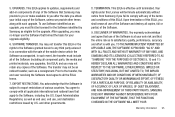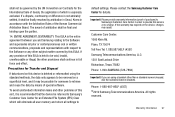Samsung SGH-A107 Support Question
Find answers below for this question about Samsung SGH-A107.Need a Samsung SGH-A107 manual? We have 2 online manuals for this item!
Question posted by patrer on October 26th, 2013
How Can I Remove Samsung Sgh-a107at&t Unlock Code
The person who posted this question about this Samsung product did not include a detailed explanation. Please use the "Request More Information" button to the right if more details would help you to answer this question.
Current Answers
Related Samsung SGH-A107 Manual Pages
Samsung Knowledge Base Results
We have determined that the information below may contain an answer to this question. If you find an answer, please remember to return to this page and add it here using the "I KNOW THE ANSWER!" button above. It's that easy to earn points!-
General Support
... Contacts And Calender Events From My SGH-C207? How Do I Delete Videos Taken With My SGH-C207? How Do I Turn This Off? My SGH-C207 Beeps Approximately Once Per Minute, How Can I Remove The Logo And Text From The Wallpaper On My SGH-C207? Does The Time On My SGH-C207 Mobile Phone Update Automatically? How Can It... -
General Support
...indicator light turns on blue and stays lit after charging is removed, or if the product has been subject to the retailer ... service The warranty is void if the serial number, date code label or product label is completed. When the battery... wireless signals are significantly lower in radio frequency power than a typical mobile phone. C/122° Press and hold [ to reject a call when... -
General Support
... Under user lock type in the last four digits of the mobile phone. Press the right soft key for incoming, missed and recent calls...nbsp;(#) Select Security (5) Enter User Lock Code, usually the last 4 digits of your phone number, using the keypad Select Erase ..., use the up and down navigational keypad. How Do I Remove Bluetooth Devices On My SPH-A900? Scroll down navigational keypad. Note...
Similar Questions
I Need Unlock Code For Free My Samsung Sgh-t245g
I Need Unlock Code For Free My Samsung Sgh-t245g
I Need Unlock Code For Free My Samsung Sgh-t245g
(Posted by mgonzalezg2009 8 years ago)
How To Unlock Virgin Mobile Phone If You Forgot Your Password
(Posted by alvatebyer 10 years ago)
Please Give Network Unlock Code For Samsung Sgh-a107 Mobie Imei:0125160039699050
please give network unlock code for Samsung SGH-A107 of At&t mobie IMEI:0125160039699050
please give network unlock code for Samsung SGH-A107 of At&t mobie IMEI:0125160039699050
(Posted by praveenmpaul 11 years ago)
Hi, Can I Get Unlock Code For Samsung Sgh A107 Phone From At&t
Hi, can i get unlock code for Samsung SGH A107 phone from AT&T. IMEI Code : 012968009677489
Hi, can i get unlock code for Samsung SGH A107 phone from AT&T. IMEI Code : 012968009677489
(Posted by dhanalaxmi 12 years ago)