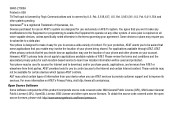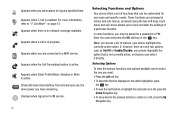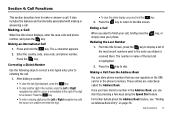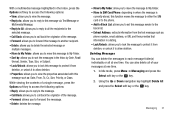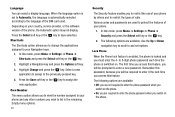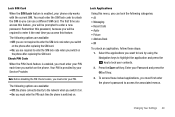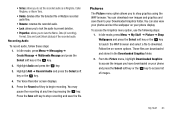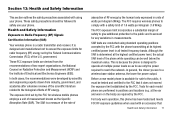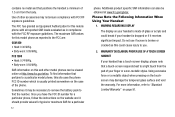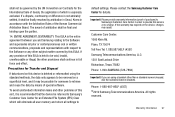Samsung SGH-A107 Support Question
Find answers below for this question about Samsung SGH-A107.Need a Samsung SGH-A107 manual? We have 2 online manuals for this item!
Question posted by helmipriambodo on May 3rd, 2013
Unlocked Code
can you help me to unlocked my samsung sgh-A107
my email :
Current Answers
Answer #1: Posted by TommyKervz on May 3rd, 2013 11:49 PM
Greetings - Do you wish to Network-Unlock your phone or security unlock it to be able to access its contents (after a forgotten unlock code)- If you wish to Network-Unlock there are sites that claim to provide free codes. All you have to do is to go to their website > select your phone model > provide all other information like your country name, service provider, IME...and submit - There are many other sites that could do this for you for a small fee as well. Hope this helps.
Related Samsung SGH-A107 Manual Pages
Samsung Knowledge Base Results
We have determined that the information below may contain an answer to this question. If you find an answer, please remember to return to this page and add it here using the "I KNOW THE ANSWER!" button above. It's that easy to earn points!-
General Support
...code to be entered as 911, may require a SIM card to determine if additional local emergency numbers were saved on the SIM card. In some cases, other emergency numbers, such as well. The SGH..., if you are within a mobile phone network's service area. Service Provider Contact Information How Do I Make An Emergency Call On My SGH-I617? Please contact your service provider to... -
General Support
SGH-t639 File Formats Wallpaper SGH-t709 Media Player SGH-t209 SGH-t309 For more information on T-Mobile Handsets What Are Media Specifications On My T-Mobile Phone? What Are Media Specifications On My T-Mobile Phone? -
General Support
...some cases the PIN code to be accessed. Please contact your service provider to make an emergency call in some cases, other emergency numbers, such as well. The SGH-I637 (Jack) handset... mobile phone network's service area. This number can normally be used to determine if additional local emergency numbers were saved on the SIM card. How Do I Make An Emergency Call On My SGH-I637...
Similar Questions
Please Give Network Unlock Code For Samsung Sgh-a107 Mobie Imei:0125160039699050
please give network unlock code for Samsung SGH-A107 of At&t mobie IMEI:0125160039699050
please give network unlock code for Samsung SGH-A107 of At&t mobie IMEI:0125160039699050
(Posted by praveenmpaul 11 years ago)
How Do I Get My Pc To Recognize My T Mobile Phone Sgh T139.
I have a USB cable connected from my phone to the PC but my PC does not recognize. Do I need some so...
I have a USB cable connected from my phone to the PC but my PC does not recognize. Do I need some so...
(Posted by frost11218 11 years ago)
Hi, Can I Get Unlock Code For Samsung Sgh A107 Phone From At&t
Hi, can i get unlock code for Samsung SGH A107 phone from AT&T. IMEI Code : 012968009677489
Hi, can i get unlock code for Samsung SGH A107 phone from AT&T. IMEI Code : 012968009677489
(Posted by dhanalaxmi 12 years ago)
How To Get Setting For Samsung Mobile Phone Sgh-a927 On The Vodaphone Mobile Con
(Posted by ramy148 12 years ago)