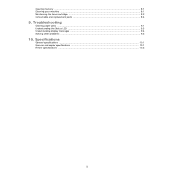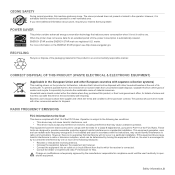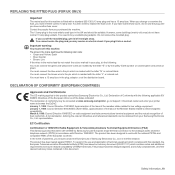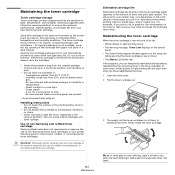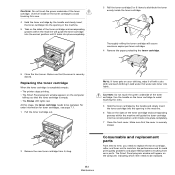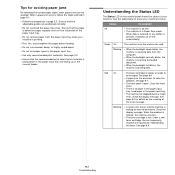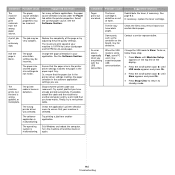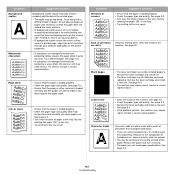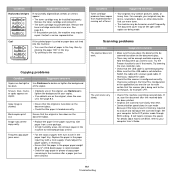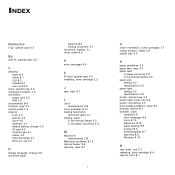Samsung SCX-4300 Support Question
Find answers below for this question about Samsung SCX-4300 - SCX 4300 B/W Laser.Need a Samsung SCX-4300 manual? We have 7 online manuals for this item!
Question posted by kubdhasubba12 on August 29th, 2012
My Samsung 4300 3 In 1 Multi Printer Give Error Toner Exhausted Toner Replace.
my samsung 4300 3 in 1 multi printer give error toner exhausted toner replace. this time how can if solve please tell me. I must need to solve beacuse samsung printer maximum user.
Thank you sir
Current Answers
Answer #1: Posted by freginold on September 9th, 2012 7:11 AM
Have you checked to see if the toner is empty? If it is, you'll need to replace it with a new cartridge. If the toner isn't completely empty, try gently shaking or rocking it a few times to move the toner around, and see if you can get a couple more pages out of it.
If the toner is definitely not empty, you may have a defective toner cartridge, or there may be something wrong with your printer, such as a clogged toner tube, a bad sensor or chip reader, or a broken piece where the toner loads. Further troubleshooting will be necessary to figure out exactly what's wrong.
If the toner is definitely not empty, you may have a defective toner cartridge, or there may be something wrong with your printer, such as a clogged toner tube, a bad sensor or chip reader, or a broken piece where the toner loads. Further troubleshooting will be necessary to figure out exactly what's wrong.
Related Samsung SCX-4300 Manual Pages
Samsung Knowledge Base Results
We have determined that the information below may contain an answer to this question. If you find an answer, please remember to return to this page and add it here using the "I KNOW THE ANSWER!" button above. It's that easy to earn points!-
General Support
...;the outgoing email server (SMTP) may need to have the option to save your device. Leaving the box checked will allow the device to detect exchange server settings automatically the ...SCH-I910 (Omnia) Phone Support Email? User Name: Outgoing email server user name. Outgoing email-server password. If it each time you choose to uncheck the box and enter... -
General Support
... fatal errors on your computer user name Select DOCUMENTS Select PALM Select Palm User Name ...the END key to work correctly the power supply must meet these needs, please follow any prompts the software provides. PLEASE NOTE: ...desktop select HARD DRIVE Select USERS Select your computer screen. In order for what device is turned off. If you ... -
General Support
...used by different email provider than the domain. (Example: user@mycompany.com is the same as your device. If it each time you would be unable to sync then select Finish &...for "The server requires an encrypted (SSL) connection then select next Enabling SSL connection may need for device to send e-mail. Incoming Server: The name of Root and Intermediate certificate for...
Similar Questions
Scx4828fn Samsung Printer Mechine Toner Poweder Refilling Method Disply Plz
(Posted by earnwelltravels 8 years ago)
How Can Fix Error Toner Exhausted Replace Toner In Printer Samsung?
(Posted by kanpaso 9 years ago)
Samsung Scx-4300 How To Reset Scanner Error
(Posted by jdahend 10 years ago)
Printer Error Install Cartridge But The Cartridges Are There ??
I have a Samsung 6555n printer multipress. It has a full cartridge but keeps saying i install the To...
I have a Samsung 6555n printer multipress. It has a full cartridge but keeps saying i install the To...
(Posted by leondegwa 11 years ago)
I Have Missed Cd Installer For Samsung Scx 4300 Monochrome Laser Multifunction .
how can i install the driver from thru net. kindly help. urgent.
how can i install the driver from thru net. kindly help. urgent.
(Posted by licsakthivel107 11 years ago)