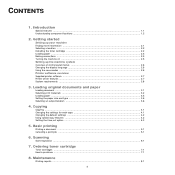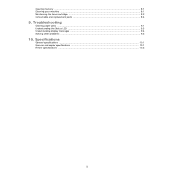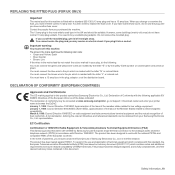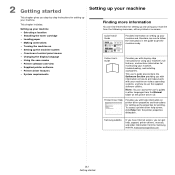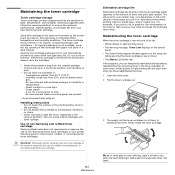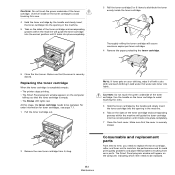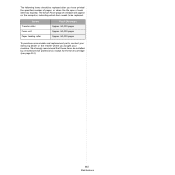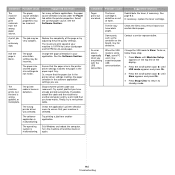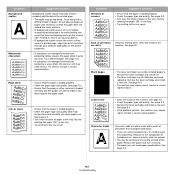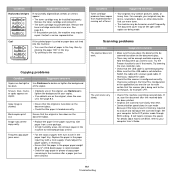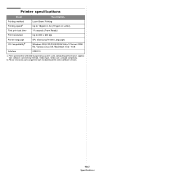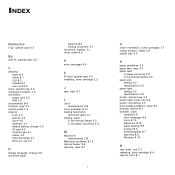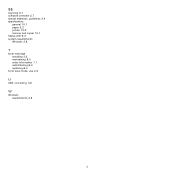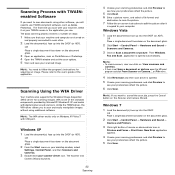Samsung SCX-4300 Support Question
Find answers below for this question about Samsung SCX-4300 - SCX 4300 B/W Laser.Need a Samsung SCX-4300 manual? We have 7 online manuals for this item!
Question posted by kanpaso on June 26th, 2014
How Can Fix Error Toner Exhausted Replace Toner In Printer Samsung?
The person who posted this question about this Samsung product did not include a detailed explanation. Please use the "Request More Information" button to the right if more details would help you to answer this question.
Current Answers
Related Samsung SCX-4300 Manual Pages
Samsung Knowledge Base Results
We have determined that the information below may contain an answer to this question. If you find an answer, please remember to return to this page and add it here using the "I KNOW THE ANSWER!" button above. It's that easy to earn points!-
How To Update Your Televisions Firmware (Software) Through Your Home Internet Connection SAMSUNG
How To Set The Native Resolution For The 305T LCD TV > LN55B650T1M 9901. How To Update Your Televisions Firmware (Software) Through Your Home Internet Connection 9658. Product : Televisions > How To Fix Error Code 39 9914. -
How To Update Your Televisions Firmware (Software) Through The USB 2.0 Port SAMSUNG
... and begin the installation. or ▼ to your screen stating "Scanning for USB. Press to open the Main menu Use the ▲ How To Fix Error Code 39 Using your TV. or ▼ section of the Main Menu, then press ENTER . May take up to upload it to select "By... -
How To Update Your Televisions Firmware (Software) Through The USB 2.0 Port SAMSUNG
Product : Televisions > How To Update Your Televisions Firmware (Software) Through Your Home Internet Connection 9658. How To Fix Error Code 39 How To Update Your Televisions Firmware (Software) Through The USB 2.0 Port 9745. Plasma TV > PN42B430P2D 9800.
Similar Questions
How To Solve Toner Exhausted Replace Toner Problem In Samsung Scx 4300
(Posted by sjblckti 10 years ago)
How Can I Solve My Problem Samsung 4300 Toner Exhausted Replace Toner
(Posted by radikarman 10 years ago)
My Samsung 4300 3 In 1 Multi Printer Give Error Toner Exhausted Toner Replace.
my samsung 4300 3 in 1 multi printer give error toner exhausted toner replace. this time how can if ...
my samsung 4300 3 in 1 multi printer give error toner exhausted toner replace. this time how can if ...
(Posted by kubdhasubba12 11 years ago)
Toner Exhausted Replace Toner.
my samsung printer give some error toner exhausted replace toner. this time how can i solve this all...
my samsung printer give some error toner exhausted replace toner. this time how can i solve this all...
(Posted by kubdhasubba12 11 years ago)
Samsung Scx-4300 Printer 'toner Exhausted Replace Toner'
Samsung SCX-4300 printer shows "Toner exhausted Replace Toner" error not removed with new printer ch...
Samsung SCX-4300 printer shows "Toner exhausted Replace Toner" error not removed with new printer ch...
(Posted by gauravdas1989 12 years ago)