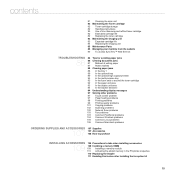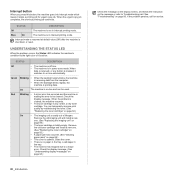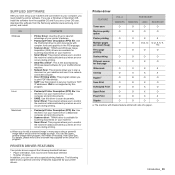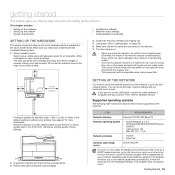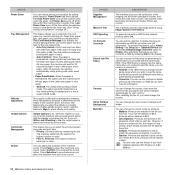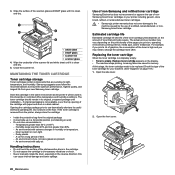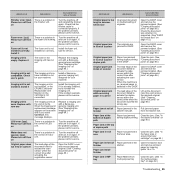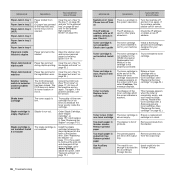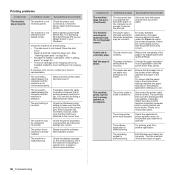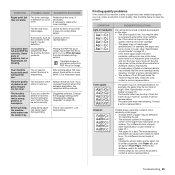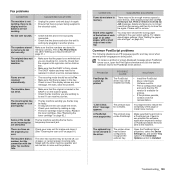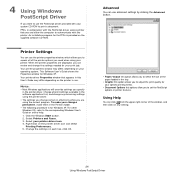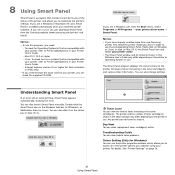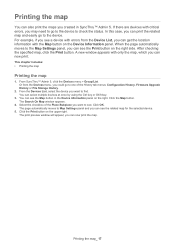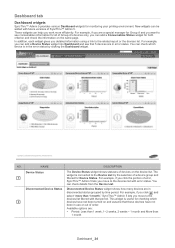Samsung SCX 6555N Support Question
Find answers below for this question about Samsung SCX 6555N - MultiXpress Mono Multifunction.Need a Samsung SCX 6555N manual? We have 17 online manuals for this item!
Question posted by leondegwa on December 23rd, 2012
Printer Error Install Cartridge But The Cartridges Are There ??
I have a Samsung 6555n printer multipress. It has a full cartridge but keeps saying i install the Toner cartridge. What solutions are there.
Current Answers
Related Samsung SCX 6555N Manual Pages
Samsung Knowledge Base Results
We have determined that the information below may contain an answer to this question. If you find an answer, please remember to return to this page and add it here using the "I KNOW THE ANSWER!" button above. It's that easy to earn points!-
General Support
... the happy computer), hold the Command and Option keys until you are asked if you will get to rebuild the Desktop. How Can I Get Bomb Errors Installing Palm Desktop For My SPH-I300. To do this finishes, you wish to your desktop. Try rebuilding the Desktop. I Remedy This? Try the... -
How To Replace the Imaging Unit In Your CLX-2160 and CLX-3160 Printer SAMSUNG
... shown in a safe place. How To Scan From A PC 21049. Remove each toner cartridge from the imaging unit. After removing the toner cartridges, remove the waste toner container from your printer's front cover. Color Multifunction Laser Printers 5002. How To Replace the Imaging Unit In Your CLX-2160 and CLX-3160 Printer STEP 1. Instructions for both steps are below . -
General Support
... My SPH-a660 Have A Speakerphone And How Do I Remedy This? How Do I Get Bomb Errors Installing Palm Desktop For My SPH-I300. How Does The SPH-I300 Synchronize To My Computer? I Set Up... Is Dropping Calls In A Certain Area. I Install The Palm Desktop Software Onto My Mac For Use With My I300? How Do I Run Multiple Other USB Devices Through A USB Hub. Why Is The Light ...
Similar Questions
System Error 02-003, How Do I Fix This Error On Scx6555n
(Posted by pauljenterprises4 4 years ago)
How Do I Disable Power Saver Mode On Samsung 6555n Printer
(Posted by petroot 9 years ago)
Install Toner
After a couple of days printing printer asks to install toner despite new cartridges being installed
After a couple of days printing printer asks to install toner despite new cartridges being installed
(Posted by roger37195 11 years ago)
How To Solve The Jam 1 Or Install Toner Problems Of Samsung Printer ?
how to solve the jam 1 or install toner problmes of samsung printer ?
how to solve the jam 1 or install toner problmes of samsung printer ?
(Posted by urdiamondpiece 11 years ago)
My Samsung Scx-6555n Says System Error #02-003? What Can I Do To Fix This?
My Samsung SCX-6555N Says System Error #02-003? What can I do to fix this?
My Samsung SCX-6555N Says System Error #02-003? What can I do to fix this?
(Posted by rick43394 12 years ago)