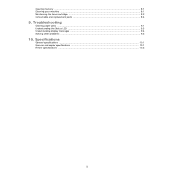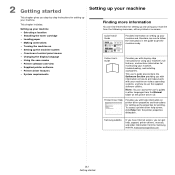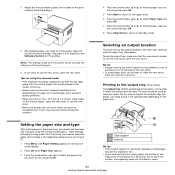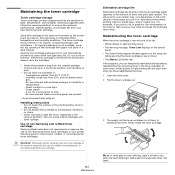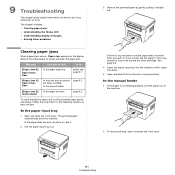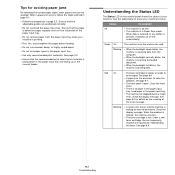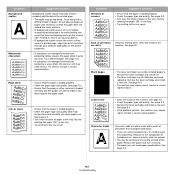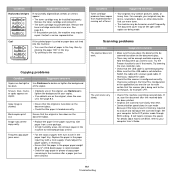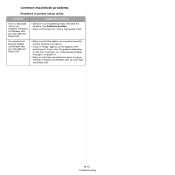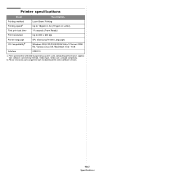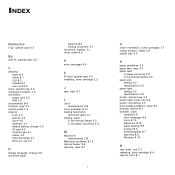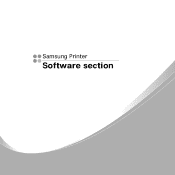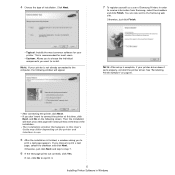Samsung SCX-4300 Support Question
Find answers below for this question about Samsung SCX-4300 - SCX 4300 B/W Laser.Need a Samsung SCX-4300 manual? We have 7 online manuals for this item!
Question posted by urdiamondpiece on August 1st, 2012
How To Solve The Jam 1 Or Install Toner Problems Of Samsung Printer ?
how to solve the jam 1 or install toner problmes of samsung printer ?
Current Answers
Related Samsung SCX-4300 Manual Pages
Samsung Knowledge Base Results
We have determined that the information below may contain an answer to this question. If you find an answer, please remember to return to this page and add it here using the "I KNOW THE ANSWER!" button above. It's that easy to earn points!-
General Support
... this button to run the recovery utility unless you must be installed on the power. If one of files on your device. Disabling Ensure that the device is off. After running the Recovery utility, you temporarily disable MTP mode. If the problem persists, go to the PC. When prompted, be sure to... -
How to Clear Jam In the paper exit area SCX-4200 SAMSUNG
Product : Printers & Multifunction > Black and White Multifunction Printers > How to Clear Jam In the paper exit area SCX-4200 STEP 2 STEP 3 How to Clear Jam Around the toner cartridge in SCX-4200 How to Clear Jam In the paper exit area SCX-4200 452. How to use Clone Copy Feature 450. SCX-4200 451. -
How to Clear Paper Jams in ML-2571N SAMSUNG
STEP 3. How to Clear Jam Around the toner cartridge [Step 1]
Similar Questions
Jam1 Or Install Toner Message
Whrn l issue a print command to scx4300 printer, it gives me jam 1 or install toner message
Whrn l issue a print command to scx4300 printer, it gives me jam 1 or install toner message
(Posted by georgecudjoe 7 years ago)
How To Solve Toner Exhausted Replace Toner Problem In Samsung Scx 4300
(Posted by sjblckti 10 years ago)
How To Maintain Scx 4300 Printer Toner Problems
(Posted by jaangeib 10 years ago)
I Have Missed Cd Installer For Samsung Scx 4300 Monochrome Laser Multifunction .
how can i install the driver from thru net. kindly help. urgent.
how can i install the driver from thru net. kindly help. urgent.
(Posted by licsakthivel107 11 years ago)
Install Toner
After a couple of days printing printer asks to install toner despite new cartridges being installed
After a couple of days printing printer asks to install toner despite new cartridges being installed
(Posted by roger37195 11 years ago)