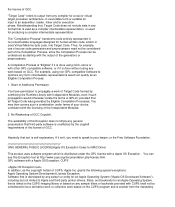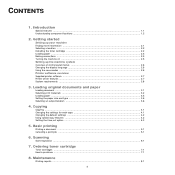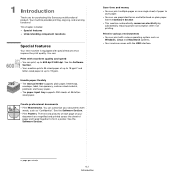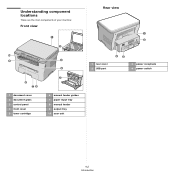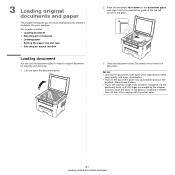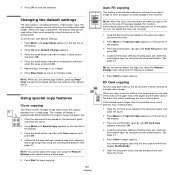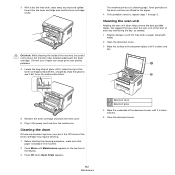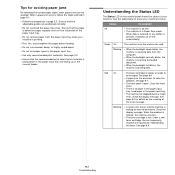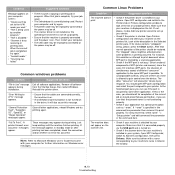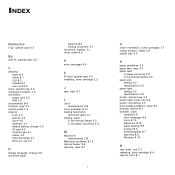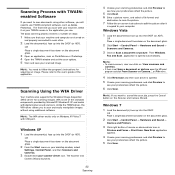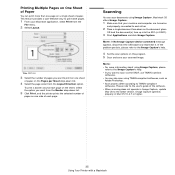Samsung SCX-4300 Support Question
Find answers below for this question about Samsung SCX-4300 - SCX 4300 B/W Laser.Need a Samsung SCX-4300 manual? We have 7 online manuals for this item!
Question posted by Zoejohn on February 1st, 2014
How To Scan Documents With Scx4300 On Mac
The person who posted this question about this Samsung product did not include a detailed explanation. Please use the "Request More Information" button to the right if more details would help you to answer this question.
Current Answers
Related Samsung SCX-4300 Manual Pages
Samsung Knowledge Base Results
We have determined that the information below may contain an answer to this question. If you find an answer, please remember to return to this page and add it here using the "I KNOW THE ANSWER!" button above. It's that easy to earn points!-
SGH-T939 - How To Reset SAMSUNG
.... STEP 1. Reset Overview Warning: Performing either of the reset options below will completely erase all downloaded applications and personal files, including music, pictures, videos, and documents, that did not come pre-installed on the device. -
General Support
...the HOME icon on the screen it syncs with an Apple/Mac Computer is complete connect your computer user name Select DOCUMENTS Select PALM Select Palm User Name Select&...correct connection path will install but now are as it says CRADLE/CABLE. Synchornization with the device. Seat the phone in order for the Hot Sync box to the wall. If you receive... -
General Support
...The Phone - Do I Turn Wi-Fi On/Off On My SCH-I730 Phone? Do I Find The Device Information Including The MAC Address Do I Connect To The Internet With My SPH-I730? How Do I Send E-Mail Using Outlook ...The Keypad And Touch Screen On The I730? SCH-I730 Support Speed Dial? How Do I Create A New Document On My I730? I Format The Storage Card On My Verizon Wireless SCH-I730 Phone? Do I Use Some ...
Similar Questions
Scx-4521f Cannot Scan Document Jam
(Posted by ccljgsaus 9 years ago)
How To Scan On A Mac With Samsung Scx 4300
(Posted by sigreat 10 years ago)
Trying To Scan Document To Pc. Says 'unavailable'
(Posted by ljfvanbo 12 years ago)