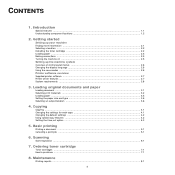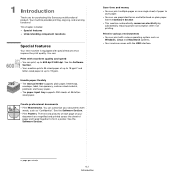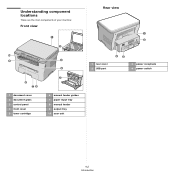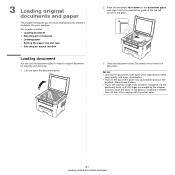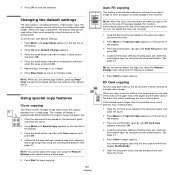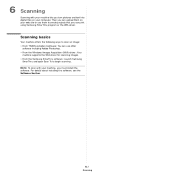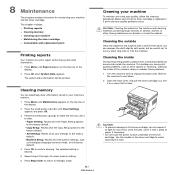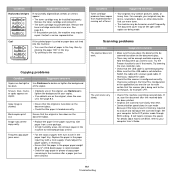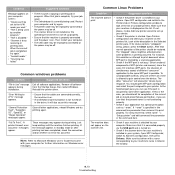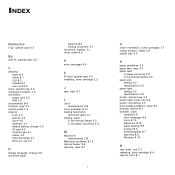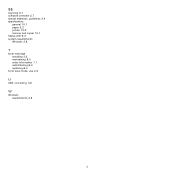Samsung SCX-4300 Support Question
Find answers below for this question about Samsung SCX-4300 - SCX 4300 B/W Laser.Need a Samsung SCX-4300 manual? We have 7 online manuals for this item!
Question posted by corAlex on July 22nd, 2014
How To Scan With Scx4300
The person who posted this question about this Samsung product did not include a detailed explanation. Please use the "Request More Information" button to the right if more details would help you to answer this question.
Current Answers
Answer #1: Posted by bengirlxD on July 22nd, 2014 8:49 AM
Scanning instructions can be found on page 36 of the user manual provided below:
http://downloadcenter.samsung.com/content/UM/200909/20090929154907093/Guide_EN.pdf
Feel free to resubmit the question if you didn't find it useful.
Related Samsung SCX-4300 Manual Pages
Samsung Knowledge Base Results
We have determined that the information below may contain an answer to this question. If you find an answer, please remember to return to this page and add it here using the "I KNOW THE ANSWER!" button above. It's that easy to earn points!-
How To Perform A Wireless Printer Installation SAMSUNG
... encryption method. You can use WEP but WPA or WPA2 are better alternatives. How To Scan From A PC 21062. Product : Printers & Multifunction > How To Perform A Wireless Printer Installation (Apple AirPort) Before starting the installation we recommend that... following is an example of a wireless installation for additional information. Color Multifunction Laser Printers > -
How To Replace the Imaging Unit In Your CLX-2160 and CLX-3160 Printer SAMSUNG
...a safe place. How To Scan From A PC 21049. Installing the replacement imaging unit. Remove each toner cartridge from your printer's front cover. Color Multifunction Laser Printers 5002. Set the toner...from the imaging unit. How To Print Multiple Pages On One Sheet Product : Printers & Multifunction > How To Replace the Imaging Unit In Your CLX-2160 and CLX-3160 Printer ... -
How to Use Collation Copy Feature in CLX-3160FN SAMSUNG
CLX-3160FN 548. How to Use Collation Copy Feature in CLX-3160FN STEP 2 How to Scan using Samsung Smart Thru 547. How to Use Collation Copy Feature in SCX-5530FN Product : Printers & Multifunction > Color Multifunction Laser Printers > How to Use Collation Copy Feature in CLX-3160FN 549.
Similar Questions
How To Scan Samsung Scx 4300 Scanner
(Posted by darjon040 10 years ago)
I Have Missed Cd Installer For Samsung Scx 4300 Monochrome Laser Multifunction .
how can i install the driver from thru net. kindly help. urgent.
how can i install the driver from thru net. kindly help. urgent.
(Posted by licsakthivel107 11 years ago)