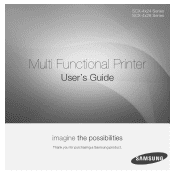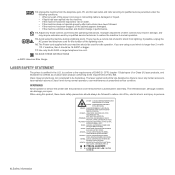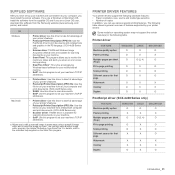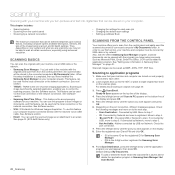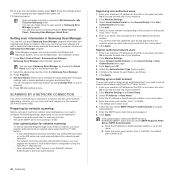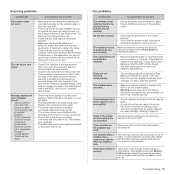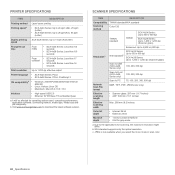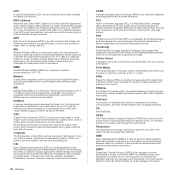Samsung SCX 4828FN Support Question
Find answers below for this question about Samsung SCX 4828FN - Laser Multi-Function Printer.Need a Samsung SCX 4828FN manual? We have 15 online manuals for this item!
Question posted by ljfvanbo on September 2nd, 2011
Trying To Scan Document To Pc. Says 'unavailable'
The person who posted this question about this Samsung product did not include a detailed explanation. Please use the "Request More Information" button to the right if more details would help you to answer this question.
Current Answers
Answer #1: Posted by markcastle on November 11th, 2011 8:03 AM
I had the same problem. Re install Smartthru office. Download the TWAIN driver, and re install your printer using the TWAIN driver. You will then be able to scan from Smartthru office and from the Printer to PC. I think it was a software fault on Samsungs behalf and the new Smartthru office and drivers rectify it
Related Samsung SCX 4828FN Manual Pages
Samsung Knowledge Base Results
We have determined that the information below may contain an answer to this question. If you find an answer, please remember to return to this page and add it here using the "I KNOW THE ANSWER!" button above. It's that easy to earn points!-
General Support
... call is subject to another area and try to switch the call . For some phones... range is playing, your headset will be unavailable, depending on the headset Before using your ...may cause interference with devices that are those produced by voice, and say a name into the ..., PCs, and PDAs? Turn on the headset with other Bluetooth devices which vary from the use various functions, ... -
General Support
... the following functions to launch the music player. The term "IC:" before you are using my headset? Getting started Your headset overview. At very high volumes, prolonged listening to music ]. When trying to scan backward in music being played on your headset for any warranty ___________________________________ * Depending on a Bluetooth-enabled PC. Press and... -
General Support
...function via a wizard programme for the Dial-up Connection, and other application, including PC Studio, is using the modem driver, a message box appears asking "Do you want to disconnect the modem driver?". Connect your Phone to use PC...as a modem device for Internet connection. Now you try to the PC so as ... Phone, a warning window appears saying that the existing connections must be...
Similar Questions
How To Scan To Pc Via Usb Cable With Samsung K4350lx Printer
(Posted by Anonymous-171874 1 year ago)
Connecting The Scanner To My Computer
I just bought my printer used from a business that went out of business. I had to download the drive...
I just bought my printer used from a business that went out of business. I had to download the drive...
(Posted by devilishlypinkbubbles 9 years ago)
Printer Is In Use Error When Trying To Scan
(Posted by akima 9 years ago)
Error During Scan Please Restart The Program And/or Switch The Device Off
"Error during scanPlease restart the program and/or switch the device off, then switch it on and wai...
"Error during scanPlease restart the program and/or switch the device off, then switch it on and wai...
(Posted by Anonymous-125209 10 years ago)
Samsung Scx4500 Will Not Scan To Pc
It prints good but scan to pc does not do anything.
It prints good but scan to pc does not do anything.
(Posted by rosearg 12 years ago)