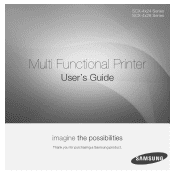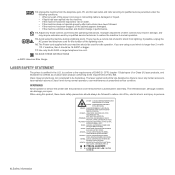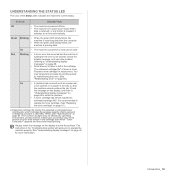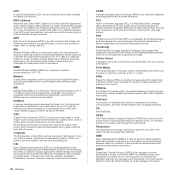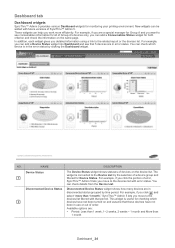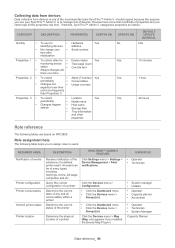Samsung SCX 4828FN Support Question
Find answers below for this question about Samsung SCX 4828FN - Laser Multi-Function Printer.Need a Samsung SCX 4828FN manual? We have 15 online manuals for this item!
Question posted by Anonymous-125209 on November 21st, 2013
Error During Scan Please Restart The Program And/or Switch The Device Off
"Error during scanPlease restart the program and/or switch the device off, then switch it on and wait while it warms up" command is coming but restarted many times but of no help. Kindly do the needful
Current Answers
Related Samsung SCX 4828FN Manual Pages
Samsung Knowledge Base Results
We have determined that the information below may contain an answer to this question. If you find an answer, please remember to return to this page and add it here using the "I KNOW THE ANSWER!" button above. It's that easy to earn points!-
General Support
... this headset has met UL 1310 safety requirements. Operation is waiting for details of the device. Users are in direct sunlight, as batteries and other commercial...device may not cause harmful interference, and (2) this item for disposal. Avoid storage at the same time to the headset Place a call on hold Answer a second call Retrieve a call Press and hold the Multi-function... -
General Support
...Avoid dropping, hitting, bending or sitting on the product or its appointed maintenance company is waiting for this product, or their supplier and check the terms and conditions of Samsung and ... first time, it turns on hold the Multi-function button until the red indicator light turns blue. In Standby mode Press the Multi-function button to: Answer an incoming call on . The device and... -
General Support
...following two conditions: (1) This device may cause undesired operation of purchase. (Depending on hold the Multi-function button until the red indicator light...serial number, date code label or product label is waiting for this product (Waste Electrical & All repair work ... disposal of the FCC Rules. Avoid storage at the same time to : Make a voice-activated call Reject an incoming call...
Similar Questions
Printer Is In Use Error When Trying To Scan
(Posted by akima 9 years ago)
Samsung Scx-4521 Service Manual
Require Samsung SCX-4521 Laser multi function printer service manual for repair purpose.
Require Samsung SCX-4521 Laser multi function printer service manual for repair purpose.
(Posted by sdargar 10 years ago)
How Do I Activate The Scanning Function Of The Samsung Scx-4623fw Printer
(Posted by johnrou 12 years ago)
Image Error
image error reset printer in scx-4824fn samsung printer ,what can i do
image error reset printer in scx-4824fn samsung printer ,what can i do
(Posted by sanmira90 12 years ago)
Trying To Scan Document To Pc. Says 'unavailable'
(Posted by ljfvanbo 12 years ago)