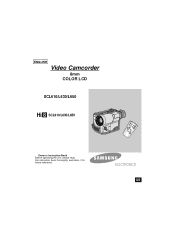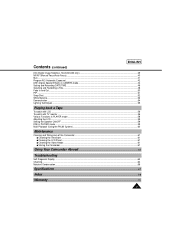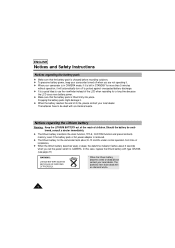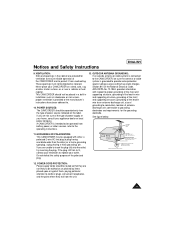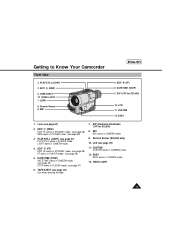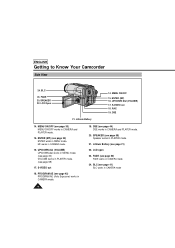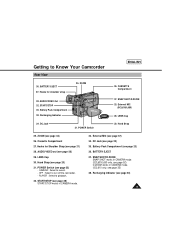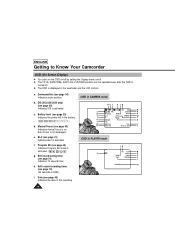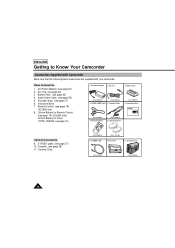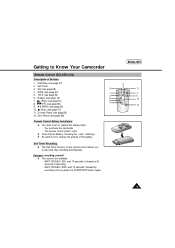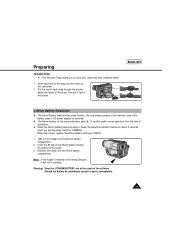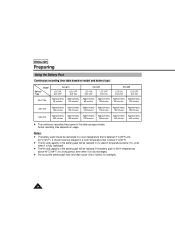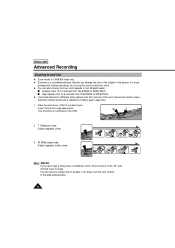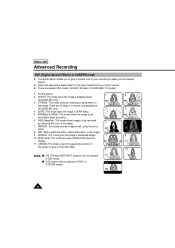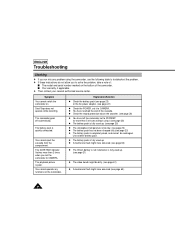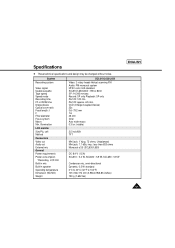Samsung SCL610 Support Question
Find answers below for this question about Samsung SCL610.Need a Samsung SCL610 manual? We have 1 online manual for this item!
Question posted by 3154 on January 1st, 2013
I Need A Replacement Battery!
Where can i buy a replacement battery? I live in chicago il.
Current Answers
Answer #1: Posted by bengirlxD on January 1st, 2013 7:15 PM
I found one where you can order from amazon:
http://www.amazon.com/Samsung-SCL610-Replacement-Video-Battery/dp/B004ALC5TY
Feel free to resubmit the question if you didn't find it useful.
Related Samsung SCL610 Manual Pages
Samsung Knowledge Base Results
We have determined that the information below may contain an answer to this question. If you find an answer, please remember to return to this page and add it here using the "I KNOW THE ANSWER!" button above. It's that easy to earn points!-
General Support
... Pictures With The Flip Closed On The SPH-A790? In standby mode, Press MENU, Pictures/Video (1) Camera Key Guard (7) Select ON and press OK. Enabling the camera key guard will need to take pictures with the flip open. How Do I Disable The Camera Hot Key For Taking Pictures With The Flip Closed On The A790? -
General Support
... Photo 1.8.8.5 Disconnect Device 1.8.8.6 Settings 1.8.8.6.1 My Information 1.8.8.6.2 Search Type 1.8.8.6.3 Visibility 1.8.9 Language 1.8.0 Airplane Mode 2 SURF 2.1 Access Helio Portal 3 SNAP 3.1 Camera 3.2 Video Camera 3.3 Album 3.4 Helio Album 3.5 Photo Studio 3.5.1 Filters 3.5.2 Effects 3.5.3 Apply Stickers 3.5.4 Create Stickers 3.5.5 Movie Frame Grab 3.5.6 Fade Between 3.5.7 Adjust 3.5.8 Resize... -
General Support
... on Dial then dial the phone number Press on Call or press the TALK key Once the call is answered, if you to share live or recorded video while on each user's wireless account. Service Provider Contact Information If the default AT&T IMS profile setting has been changed or if the...
Similar Questions
I Need Installation Cd For Samsung Flashcam Video Camera Model#smx-f34ln/xaa
(Posted by chris731948 10 years ago)
Samsung Scl610 Camcorder Instructions
HELP! We are preparing to do our first live on-line sports broadcast throuhg NFHS & Playon! Spor...
HELP! We are preparing to do our first live on-line sports broadcast throuhg NFHS & Playon! Spor...
(Posted by greece 10 years ago)
Where Can I Buy The Chord That Goes From The Video Camera Into My Computer?
I lost mine
I lost mine
(Posted by ptf2010 12 years ago)
No Picture On Lcd Screen On My Digital Video Camera Sc-d353
I get no pictue or any light on my lcd screen but i can retrieve pictures on my computer . My screen...
I get no pictue or any light on my lcd screen but i can retrieve pictures on my computer . My screen...
(Posted by joger571 12 years ago)
How Do You Play Back Tape In The Camera ?
I justr bought a used samsung scl610 8 mm camcorder with nio instruction book. How do you playback t...
I justr bought a used samsung scl610 8 mm camcorder with nio instruction book. How do you playback t...
(Posted by jimgorenc 12 years ago)