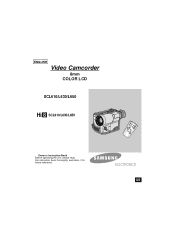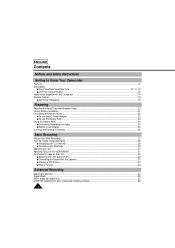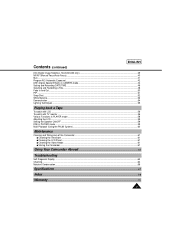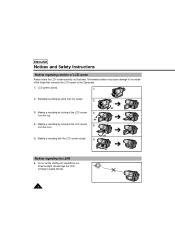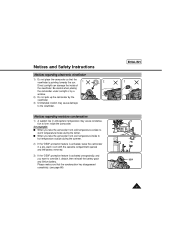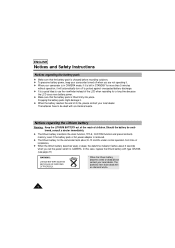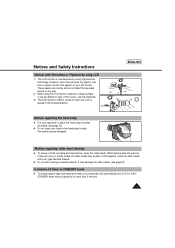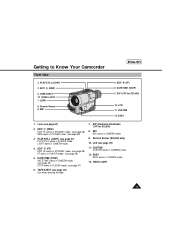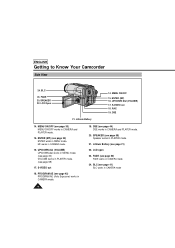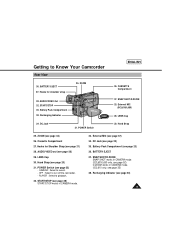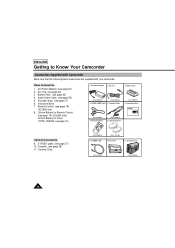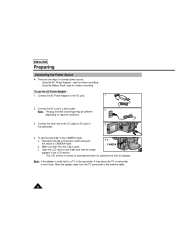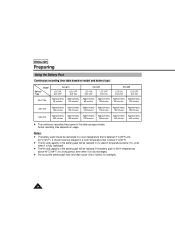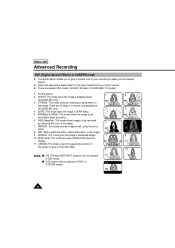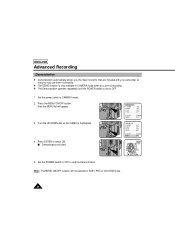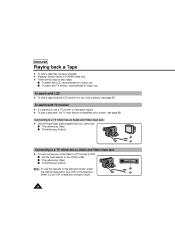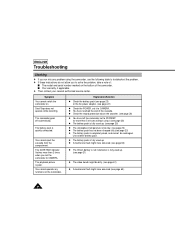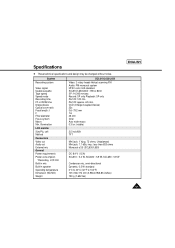Samsung SCL610 Support Question
Find answers below for this question about Samsung SCL610.Need a Samsung SCL610 manual? We have 1 online manual for this item!
Question posted by greece on September 3rd, 2013
Samsung Scl610 Camcorder Instructions
HELP! We are preparing to do our first live on-line sports broadcast throuhg NFHS & Playon! Sports. Unfortunately the new cameras that we received are digit (with a small HDMI output) and the equipment we received from Playon is set up for analog (RCA Jacks or an S Video). We have located a school owned Samsung SCL610 camcorder that has an S Cord output.....the question is this: would this camera operate as a live camera to stream video using the S cord or will it only play back a tape?
Current Answers
Related Samsung SCL610 Manual Pages
Samsung Knowledge Base Results
We have determined that the information below may contain an answer to this question. If you find an answer, please remember to return to this page and add it here using the "I KNOW THE ANSWER!" button above. It's that easy to earn points!-
General Support
... authentication Use the same and password for new items __ Show start due dates Voice Notes Record Play Set As Ringtone World Clock World Map Clock 1 Clock 2 Clear Assign View Digital Analog Set as ... Storage Card E Key A FN Key Settings B Text Input Mode F Video Share Service Alerts Auto record Recording Location A Regional Language Locale Short date style Long date... -
General Support
... all recipients, press on Add Phonebook a Contact to check their box New Number Enter a phone number, using the keypad, then press on Press on Add More to continue to add recipients... icon then set the desired Brightness setting, pressing either plus (+) or minus (-) Zoom in or out, using the plus (+) or minus (-) keys, located at the bottom Press the Camera key to take the... -
General Support
...Use the same name and password for sending e-mail Server Settings __ Require SSL for new items __ Show start due dates Voice Notes Record Play Set As Ringtone World Clock World Map Clock 1 Clock 2 Clear Assign View Digital Analog Set as read 1. Folder update setting...Settings B Text Input Mode F Video Share Service Alerts Auto record Recording Location...Date Received, Subject...Camera...
Similar Questions
Videos Won't Play.
The videos on I record on my Samsung HD HMX100 video recorder will not play on anything in my comput...
The videos on I record on my Samsung HD HMX100 video recorder will not play on anything in my comput...
(Posted by chelras07 11 years ago)
I Need A Replacement Battery!
Where can i buy a replacement battery? I live in chicago il.
Where can i buy a replacement battery? I live in chicago il.
(Posted by 3154 11 years ago)
Model Sc-d382 Camcorder Power Cord
Can I get a power cord for my Samsung model SC-D382 camcorder?
Can I get a power cord for my Samsung model SC-D382 camcorder?
(Posted by richardwp63 12 years ago)
Sir I Am Facing Lot Of Problems In Making Video From Camera,when I Use The Butto
of making video and open the LCD then LCD does not show picture.there is no technical man available ...
of making video and open the LCD then LCD does not show picture.there is no technical man available ...
(Posted by ayyazali70 12 years ago)
How Do You Play Back Tape In The Camera ?
I justr bought a used samsung scl610 8 mm camcorder with nio instruction book. How do you playback t...
I justr bought a used samsung scl610 8 mm camcorder with nio instruction book. How do you playback t...
(Posted by jimgorenc 12 years ago)