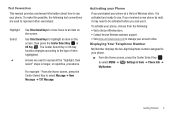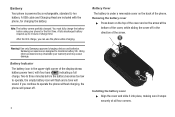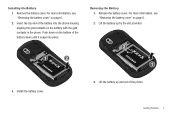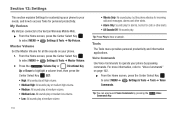Samsung SCH-U460 Support Question
Find answers below for this question about Samsung SCH-U460.Need a Samsung SCH-U460 manual? We have 2 online manuals for this item!
Question posted by cindyh80968 on May 28th, 2012
Backlight Stays On And Drains The Battery
backlight stays on and drains the battery. i have taken the battery out to reset it, doublechecked the settings. what else can be done?
Current Answers
Related Samsung SCH-U460 Manual Pages
Samsung Knowledge Base Results
We have determined that the information below may contain an answer to this question. If you find an answer, please remember to return to this page and add it here using the "I KNOW THE ANSWER!" button above. It's that easy to earn points!-
General Support
... Battery Power Settings On My SCH-I760? Can I Use Them On My SCH-I760? How Do I Create Or Delete Voice Dial Entries On My SCH-I760? Does My SCH-I760 Support Voice Dialing? How Do You Activate Voice Command On The SCH-I760? How Do I Change The Keyboard Backlight Settings On My SCH-I760? With My SCH-I760? Can I Obtain Windows Mobile... -
General Support
... The Backlight On My TracFone SCH-R810C Phone To Stay On Longer? How Do I Copy Or Move Pictures Or Videos From My TracFone SCH-R810C Phone To My Storage Card? How Do I Connect To The Internet With My TracFone SCH-R810C Phone? How Do I Disable Or Change The Startup/Shutdown Tones On My TracFone SCH-R810C Phone? What Are USB Settings... -
General Support
... time to select YES for "Will reset to factory defaults. How Can I Reset The Settings Of My Phone Back To Factory Defaults Without Removing My Data/Phone Book Entries On My Qwest SPH-A680? How Can I Reset The Settings Of My Phone Back To Factory Defaults Without Removing My Data/Phone Book Entries On My Qwest SPH-A680?
Similar Questions
Can Data Be Recovered On A Samsung Basic Phone Sch-u380 After A Factory Reset?
Can data be recovered on a Samsung basic phone sch-u380 after a factory reset?
Can data be recovered on a Samsung basic phone sch-u380 after a factory reset?
(Posted by dovref 6 years ago)
Wanna Get Information About Samsung Verizon (model :sch-u460)
Hello Sir/Mam I am muskaan from india.my aunt comes form U.S.A. and she carried Samsung Verizon (Mod...
Hello Sir/Mam I am muskaan from india.my aunt comes form U.S.A. and she carried Samsung Verizon (Mod...
(Posted by muskaan010185 10 years ago)
How To Change A Verizon Wireless Samsung Cell Phone Sch-u460 From Spanish To
English
English
(Posted by Toddchuckc 10 years ago)
How To Do A Factory Reset On Straight Talk Samsung Phone Sch-m828c
(Posted by BRIGtmost 10 years ago)