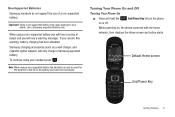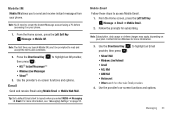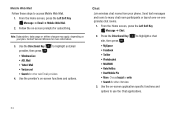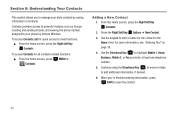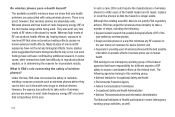Samsung SCH-U360 Support Question
Find answers below for this question about Samsung SCH-U360.Need a Samsung SCH-U360 manual? We have 2 online manuals for this item!
Question posted by ryanvad on May 31st, 2014
What Functions Does Samsung U360 Support?
The person who posted this question about this Samsung product did not include a detailed explanation. Please use the "Request More Information" button to the right if more details would help you to answer this question.
Current Answers
Related Samsung SCH-U360 Manual Pages
Samsung Knowledge Base Results
We have determined that the information below may contain an answer to this question. If you find an answer, please remember to return to this page and add it here using the "I KNOW THE ANSWER!" button above. It's that easy to earn points!-
General Support
... some anticipated questions about the upgrade Is The Upgrade For My SCH-i760 Windows Mobile 6 To Windows Mobile 6.1 Free Of Charge? under certain conditions. Below are nearly finished. Mobile 6.1, the tool will only function correctly Windows Vista Installation Of Windows Mobile Device Center 6.1 Windows Mobile Device Center (WMDC) On The Computer For information on installing WMDC... -
General Support
...mobile phone, PC, or CD and create a new one at the initial launch, as MMS Composer, Microsoft® It also lets you to make and edit multimedia messages using the other components.) Some new phone models may not be supported in your phone... Version 1.0.0.9 " which enhances support for more ) Allows you wish to a simple file management function, Multimedia Manager has a powerful... -
General Support
.... for similar songs. If the PC is installed, a separate MTP-supporting driver must be saved in the mobile phone and click You can edit movie files as PDF window and proceed to...logo are distributed by individuals or companies for your images. Multimedia Manager can use the edit function to make a cover title or name. Click the magnifying glass icon on the top....
Similar Questions
How To Do A Factory Reset On Straight Talk Samsung Phone Sch-m828c
(Posted by BRIGtmost 10 years ago)
I Want A Driver Download For My Gt S3050 Mobile Phone
(Posted by anneto 10 years ago)