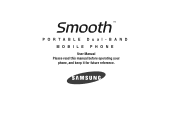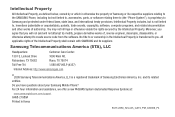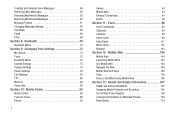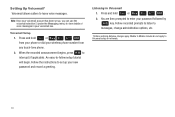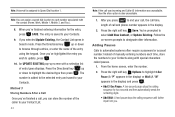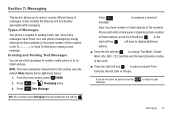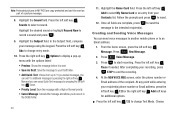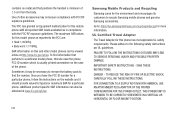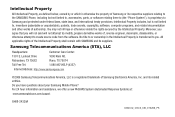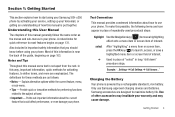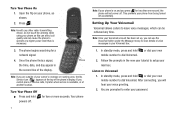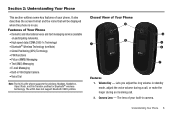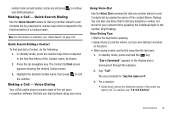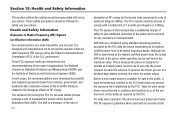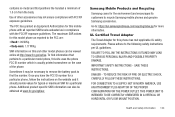Samsung SCH-U350 Support Question
Find answers below for this question about Samsung SCH-U350.Need a Samsung SCH-U350 manual? We have 2 online manuals for this item!
Question posted by jjnikita on April 30th, 2013
How Do You Reset Your Voicemail Password
how do you reset your voicemail password
Current Answers
Related Samsung SCH-U350 Manual Pages
Samsung Knowledge Base Results
We have determined that the information below may contain an answer to this question. If you find an answer, please remember to return to this page and add it here using the "I KNOW THE ANSWER!" button above. It's that easy to earn points!-
General Support
... Via Bluetooth? How Do I Open The Media Player On My SCH-I910 (Omnia) Phone? How Do I Check My Voicemail On My SCH-I910 (Omnia) Phone? How Do I Use Voice Dial On My SCH-I910 (Omnia) Phone? How Do I Restrict Incoming Or Outgoing Calls On My SCH-I910 (Omnia) Phone? How Do I Create Or Delete Voice Dial Entries On My... -
General Support
.... What Bluetooth Profiles Are Supported On My Generic CDMA SCH-R600 (Adorn) Phone? DUN is received, a tone can be heard through the headset, instead of the phone. The call dial, voice dial, speed dial, and number dial. You can then be streamed from any mobile phone or PDA. This profile is called push because the... -
General Support
... Calendar On The I730? I Create And Delete Alarms On My SCH-I730? I Delete Notes I Reset My SCH-I730 After Upgrading To Windows Mobile 5? Is There A Way To Add These Programs To The Start...Use MSN Messenger On The I730? Is Launcher On My Windows Mobile 5 Phone And How Do I Delete Downloaded Content On My SCH-I730? Picsel Browser What Is The Picsel Browser? Text Messages Instant...
Similar Questions
Can Data Be Recovered On A Samsung Basic Phone Sch-u380 After A Factory Reset?
Can data be recovered on a Samsung basic phone sch-u380 after a factory reset?
Can data be recovered on a Samsung basic phone sch-u380 after a factory reset?
(Posted by dovref 6 years ago)
How To Reset Your The Samsung Flip Phone Sch-u350 Without Security Code And
without
without
(Posted by grundMilom 9 years ago)
How To Do A Factory Reset On Straight Talk Samsung Phone Sch-m828c
(Posted by BRIGtmost 10 years ago)