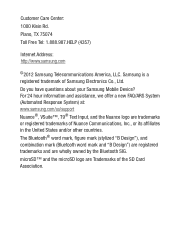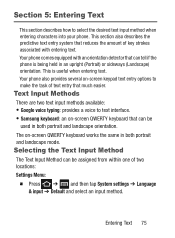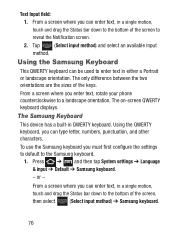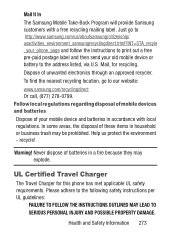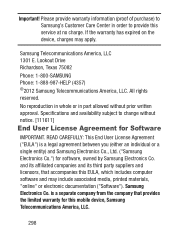Samsung SCH-S738C Support Question
Find answers below for this question about Samsung SCH-S738C.Need a Samsung SCH-S738C manual? We have 2 online manuals for this item!
Question posted by Anonymous-151495 on May 22nd, 2015
Samsung Centura Java Script
Current Answers
Answer #1: Posted by freginold on May 23rd, 2015 6:36 AM
http://www.samsung.com/us/support/owners/product/SCH-S738YBATFN
---------------------
If this answer helped you to solve your problem, please let us know by clicking on the "Helpful" icon below. If your question wasn't answered to your satisfaction, feel free to resubmit your question, with as much information as possible so that we can provide a more complete solution. Thank you for using HelpOwl!
Answer #2: Posted by SaraST on June 1st, 2015 2:10 PM
So we can further assist you with your inquiry, please send us an email at [email protected], or you can chat with us live @ http://bit.ly/16DrgbW. Thank you.
Sara
Straight Talk Wireless
Related Samsung SCH-S738C Manual Pages
Samsung Knowledge Base Results
We have determined that the information below may contain an answer to this question. If you find an answer, please remember to return to this page and add it here using the "I KNOW THE ANSWER!" button above. It's that easy to earn points!-
General Support
... Or Remove The Memory Card On My TracFone SCH-R810C Phone? Can I Turn On And Off Bluetooth On My TracFone SCH-R810C Phone? How Do I Change The Dialing Font Size On My TracFone SCH-R810C Phone? Can The Browser Cache Be Cleared On The Alltel SCH-R810C Phone? Does My TracFone SCH-R810C Phone Support Instant Messaging? How Do I Use Speed... -
General Support
... Profiles Are Supported On My SCH-I770 (Saga) Phone? BPP Basic Printing Profile functions as a connection to a printer from a laptop, by connecting through a mobile phone, wirelessly. The most common ... from their handset to browse the contents of a streaming audio signal from the mobile phone such as keyboards, pointing devices, gaming devices and remote monitoring devices. ... -
General Support
...is used in the hands-free car kit making it connects the phone to access a remote network through a mobile phone, wirelessly. AVRCP Audio/Video Remote Control Profile provides a standard ... Internet and other device) to be received by connecting through a network access point. The SCH-I910 (Omnia) handset supports the following website: t HID Human Interface Device Profile ...
Similar Questions
Can data be recovered on a Samsung basic phone sch-u380 after a factory reset?
how do I do a data recovery on a old flip phone sch-r261. Need to get all my info off the phone and ...
My phone ( Samsung S738C Galaxy Centura ) h as been going down hill for a few months now, not chargi...