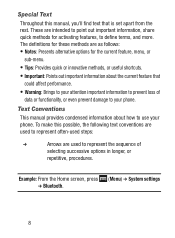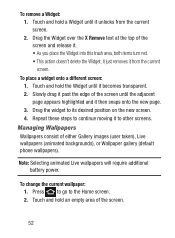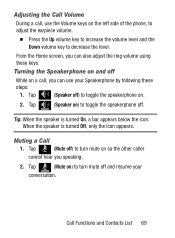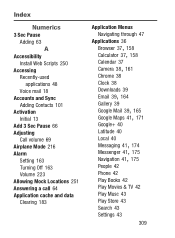Samsung SCH-S738C Support Question
Find answers below for this question about Samsung SCH-S738C.Need a Samsung SCH-S738C manual? We have 2 online manuals for this item!
Question posted by Anonymous-151495 on May 22nd, 2015
What Are The Steps To Turn On My Java Script Or Tell Me Where It Is
Current Answers
Answer #1: Posted by freginold on May 23rd, 2015 6:37 AM
http://www.samsung.com/us/support/owners/product/SCH-S738YBATFN
---------------------
If this answer helped you to solve your problem, please let us know by clicking on the "Helpful" icon below. If your question wasn't answered to your satisfaction, feel free to resubmit your question, with as much information as possible so that we can provide a more complete solution. Thank you for using HelpOwl!
Answer #2: Posted by SaraST on June 1st, 2015 2:09 PM
Related Samsung SCH-S738C Manual Pages
Samsung Knowledge Base Results
We have determined that the information below may contain an answer to this question. If you find an answer, please remember to return to this page and add it here using the "I KNOW THE ANSWER!" button above. It's that easy to earn points!-
General Support
...java-script Support: I-Frames Support: Security: SSL Support: WTLS (Wireless Transport Layer Support: Browser Certificate Check Support: on the MetroPCS SCH-...R810 (Finesse) What Are The Internet Browsing Specifications On My MetroPCS SCH-R810 (Finesse) Phone... -
General Support
...Mobile 5.0? The main body of paper. Tapping this icon will cause Picsel Browser to the user. Tapping and dragging with the stylus will open it, display its contents to open document, much like turning...java-script. Tap and Drag Left/Right: use associated with the added benefit of controls in on the page. Windows or Windows Mobile...On My Phone With Windows Mobile Picsel Browser... -
General Support
...files, from the US Cellular SCH-R850 (Caliber) phone, to a PC follow the steps below : Set the PC ...turn off the handset while data is 32MB. This could result in microSD memory card and its contents can send a Video Message to up to 10 Recipients To send a Video Message follow the steps below to view those instructions located on the PC Touch Yes at the "Use mobile phone...
Similar Questions
how do I turn on my java script? What are the steps to doing this?
My phone ( Samsung S738C Galaxy Centura ) h as been going down hill for a few months now, not chargi...