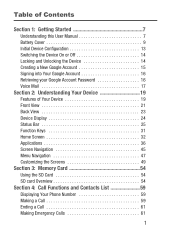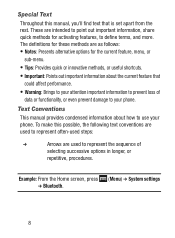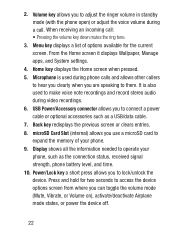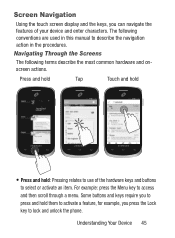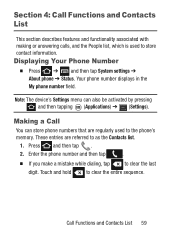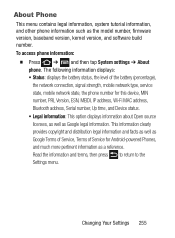Samsung SCH-S738C Support Question
Find answers below for this question about Samsung SCH-S738C.Need a Samsung SCH-S738C manual? We have 2 online manuals for this item!
Question posted by Anonymous-135976 on May 7th, 2014
Hidden Menu Schs738c
How do i find the hidden menu on my sch-S738c
Current Answers
Related Samsung SCH-S738C Manual Pages
Samsung Knowledge Base Results
We have determined that the information below may contain an answer to this question. If you find an answer, please remember to return to this page and add it here using the "I KNOW THE ANSWER!" button above. It's that easy to earn points!-
General Support
... Calendar Events On My SCH-I910 (Omnia) Phone? How Do I Change The Camera Resolution On My SCH-I910 (Omnia) Phone? Time On My SCH-I910 (Omnia) Phone? How Do I Change The Menu Style On My SCH-I910 (Omnia) Phone? Can I Change To Military Time Format On My SCH-I910 (Omnia) Phone? How Do I Stop My SCH-I910 (Omnia) Phone From Beeping Every Minute... -
General Support
... Do I Change Text Input Modes On My SCH-I770 (Saga) Phone? What Items Come With My SCH-I770 (Saga) Phone? What Is The Flashing Light On My SCH-I770 (Saga) Phone? Can I Format The Storage Card On My SCH-I770 (Saga) Phone? How Do I Change The Menu Style On My SCH-I770 (Saga) Phone? How Do I Enable/Disable Microsoft's Voice Command... -
General Support
...PIN code(s) on the PC Touch Yes at the "Use mobile phone as mass storage device?" Pictures and videos can send a...the memory card socket cover From the home screen, touch Menu Touch Multimedia Touch My Images Touch the desired image to ... transfer (via a Bluetooth adaptor) Photo files, from the US Cellular SCH-R850 (Caliber) phone, to a memory card or sending a picture or video via a ...
Similar Questions
How Do I Do A Data Recovery On A Old Flip Phone Sch-r261.
how do I do a data recovery on a old flip phone sch-r261. Need to get all my info off the phone and ...
how do I do a data recovery on a old flip phone sch-r261. Need to get all my info off the phone and ...
(Posted by saniiro65 8 years ago)
Where Is The Serial # Located On The Phone Sch-s738c?
(Posted by mrmanuelabor 9 years ago)
Phone Won't Turn On Or Charge.
My phone ( Samsung S738C Galaxy Centura ) h as been going down hill for a few months now, not chargi...
My phone ( Samsung S738C Galaxy Centura ) h as been going down hill for a few months now, not chargi...
(Posted by nikkiekennedynk 9 years ago)
Why Can't My Phone Up Load Images. Fron The Web.
(Posted by Anonymous-133501 10 years ago)
How To Do A Factory Reset On Straight Talk Samsung Phone Sch-m828c
(Posted by BRIGtmost 10 years ago)