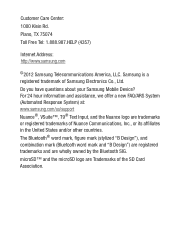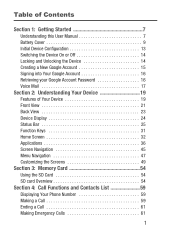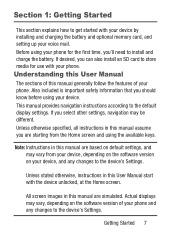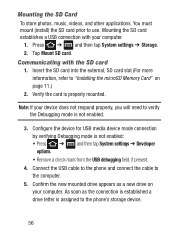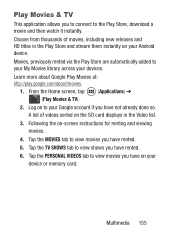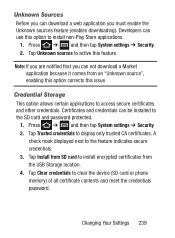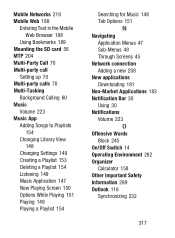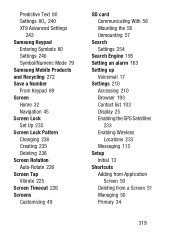Samsung SCH-S738C Support Question
Find answers below for this question about Samsung SCH-S738C.Need a Samsung SCH-S738C manual? We have 2 online manuals for this item!
Current Answers
Answer #1: Posted by freginold on July 26th, 2015 4:33 AM
---------------------
If this answer helped you to solve your problem, please let us know by clicking on the "Helpful" icon below. If your question wasn't answered to your satisfaction, feel free to resubmit your question, with as much information as possible so that we can provide a more complete solution. Thank you for using HelpOwl!
Answer #2: Posted by AlexTrac on July 27th, 2015 6:52 PM
To insert the SD card to the phone, please follow the instructions below:
- Remove the battery cover.
- Locate the micro Orient the card with the gold strips facing down.
- SD card slot on the side of the device.
- Firmly press the card into the slot and make sure that it
catches with the push-click insertion.
Should you have any question, please send us an email at [email protected], or you can chat with us live @ http://bit.ly/18WfOoC. Thanks!
Alex
TracFone Wireless
Related Samsung SCH-S738C Manual Pages
Samsung Knowledge Base Results
We have determined that the information below may contain an answer to this question. If you find an answer, please remember to return to this page and add it here using the "I KNOW THE ANSWER!" button above. It's that easy to earn points!-
General Support
... My I730? How Do I Enable Wireless Security Settings For A Wi-Fi Connection On My I730 Phone? SCH-i730 FAQ List Below is the Maximum SD Card Capacity That Is Supported For Use On The I730? Daylight Savings Time Patch for Mobile Devices Specifications Connections / Communication Bluetooth Infrared / IR Wi-Fi ActiveSync Synchronization / Images / Video MP3... -
General Support
... to view those instructions located on the PC Touch Yes at the "Use mobile phone as mass storage device?" When the New Samsung PC Studio launches click on ...to an e-mail address, copying pictures or videos to a memory card or sending a picture or video via a Bluetooth adaptor) Photo files, from the US Cellular SCH-R850 (Caliber) phone, to a PC follow the steps below : Touch My Videos... -
General Support
... the media source to a printer from the mobile phone such as images, pictures, virtual business cards, or appointment details. It is received, a tone can increase or decrease the volume by pushing a button on the Bluetooth headset. What Bluetooth Profiles Are Supported On My MetroPCS SCH-R810 (Finesse) Phone? The object formats are vcard, vmsg, vcal...
Similar Questions
how do I do a data recovery on a old flip phone sch-r261. Need to get all my info off the phone and ...
have samsung galexey sch-s738c have been unable to get or set default setting or any files to SD car...
i have tried all that i can think of to send files to my external sd card and dont know what i shoul...