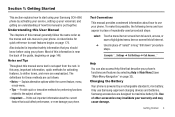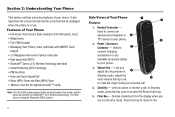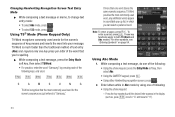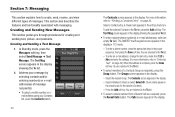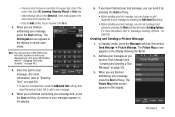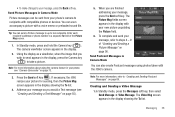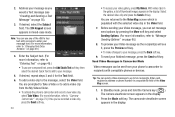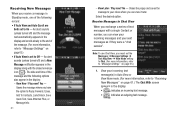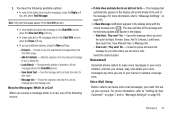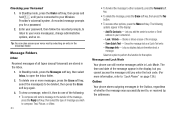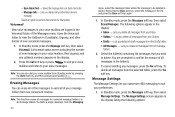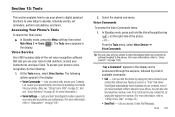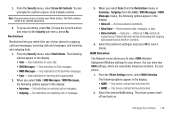Samsung SCH-R860 Support Question
Find answers below for this question about Samsung SCH-R860.Need a Samsung SCH-R860 manual? We have 2 online manuals for this item!
Question posted by csatiRocky0 on March 11th, 2014
How Do I Save Text Messages From My Samsung Sch-r860 To My E-mail?
The person who posted this question about this Samsung product did not include a detailed explanation. Please use the "Request More Information" button to the right if more details would help you to answer this question.
Current Answers
Related Samsung SCH-R860 Manual Pages
Samsung Knowledge Base Results
We have determined that the information below may contain an answer to this question. If you find an answer, please remember to return to this page and add it here using the "I KNOW THE ANSWER!" button above. It's that easy to earn points!-
General Support
... Voice Mails On My SGH-T919 (Behold) Phone? Videos Can I Transfer Pictures or Videos Between My SGH-T919 (Behold) Phone And My Computer? How Do I Customize The Default Shortcut Keys On My SGH-T919 (Behold) Phone? Can I Turn Off Message Alerts While My SGH-T919 (Behold) Phone Is In Silent Mode? How Do I Create/Delete A Text Message On... -
General Support
... I Record Video With My SGH-T459 (Gravity) Phone? Can The Banner Text On My SGH-T459 (Gravity) Phone Be Changed? Videos Can I Stop My SGH-T459 (Gravity) Phone From Beeping Every Minute? How Do I Set An Audible Message Alert For Missed Calls Or Voice Mails On My SGH-T459 (Gravity) Phone? Can I Assign MP3 Files As Ringtones... -
General Support
... Auto answer 2: 3 seconds 3: 5 seconds 4: 10 seconds 3: Phone number 4: Voice mail number 5: International code 2: Display 1: Home Screen 1: Home screen ... Vivid Street 2: Notification 1: New e-mail 2: New text message 3: New voice message 4: New instant message 3: System Sound 1: Exclamation 2: Question... 3: Turn Hands-free On/Off 4: Contacts 5: Save to view the menu tree fully expanded. Items Bold...
Similar Questions
How To Recover Deleted Messages From Samsung Sch-r860?
(Posted by jcmavmarc 9 years ago)
Can I Save Text Messages To Micro Sd On A Samsung Sph-m580 Phone
(Posted by AMcr 10 years ago)
How Can I Reset My Sch-r860 Samsung Caliber To Factory Settings.
My sister recently gave me a Samsung Caliber SCH-R860 and she said if you can figure out the code it...
My sister recently gave me a Samsung Caliber SCH-R860 and she said if you can figure out the code it...
(Posted by jake82851 12 years ago)