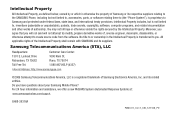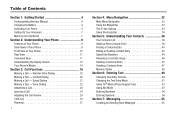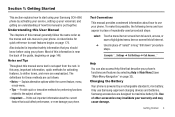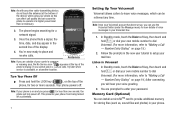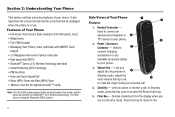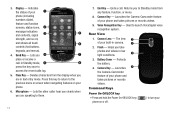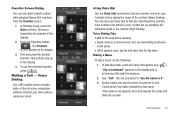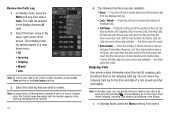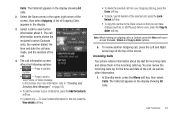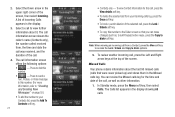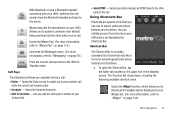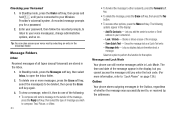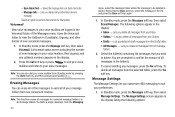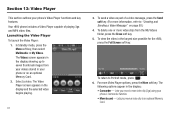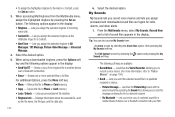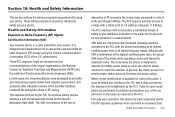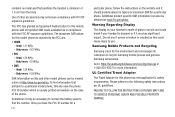Samsung SCH-R860 Support Question
Find answers below for this question about Samsung SCH-R860.Need a Samsung SCH-R860 manual? We have 2 online manuals for this item!
Question posted by jcmavmarc on August 23rd, 2014
How To Recover Deleted Messages From Samsung Sch-r860?
The person who posted this question about this Samsung product did not include a detailed explanation. Please use the "Request More Information" button to the right if more details would help you to answer this question.
Current Answers
Related Samsung SCH-R860 Manual Pages
Samsung Knowledge Base Results
We have determined that the information below may contain an answer to this question. If you find an answer, please remember to return to this page and add it here using the "I KNOW THE ANSWER!" button above. It's that easy to earn points!-
General Support
... Call Waiting On My TracFone SCH-R810C Phone? Can I Create Or Delete Alarms On My TracFone SCH-R810C Phone? How Do I Assign A Ringtone Or Image To A Caller Group On My TracFone SCH-R810C Phone? How Do I Modify The Predictive Text Dictionary On My TracFone SCH-R810C Phone? How Do I Create/Delete Messages On My TracFone SCH-R810C Phone? How Do I Hide My Caller... -
General Support
... Settings And How Do I Create/Delete Messages On My Generic CDMA SCH-R810 (Finesse) Phone? WI-FI Does My Generic CDMA SCH-R810 (Finesse) Phone Support Wi-Fi? How Do I Use Them On My Generic CDMA SCH-R810 (Finesse) Phone? Does My Generic CDMA SCH-R810 (Finesse) Phone Support Signatures On Outgoing Messages? How Do I Delete All Of My Personal Information From... -
General Support
...... Open Speed Dial Send Text Message Speed Dial --------------------------- Video Search Task Manager Windows Live Windows Media Windows Update Wireless Sync World Clock Personal Buttons Input Lock Menus Owner Information Phone Display Sounds & SCH-i760 - Forward Refresh History... Office Mobile Excel Mobile PowerPoint Mobile Word Mobile Calendar View Options (Lower Left...
Similar Questions
How To Recover My Deleted Sms From Samsung Mobile Phone Memory Gt-s5830
(Posted by RL2mi 9 years ago)
How Do I Save Text Messages From My Samsung Sch-r860 To My E-mail?
(Posted by csatiRocky0 10 years ago)
How To Recover Deleted Messages On A Samsung Sgh-t528g Straight Talk Phone
(Posted by Dynapup 10 years ago)
How Can I Reset My Sch-r860 Samsung Caliber To Factory Settings.
My sister recently gave me a Samsung Caliber SCH-R860 and she said if you can figure out the code it...
My sister recently gave me a Samsung Caliber SCH-R860 and she said if you can figure out the code it...
(Posted by jake82851 12 years ago)