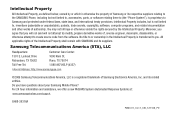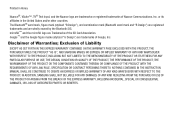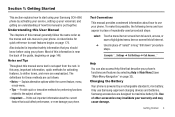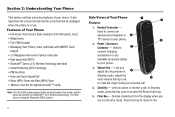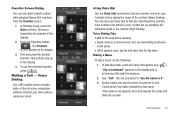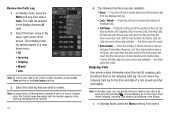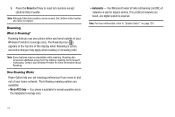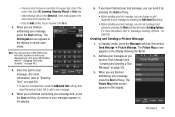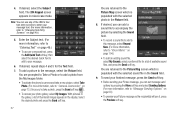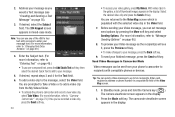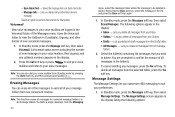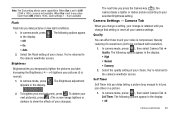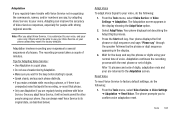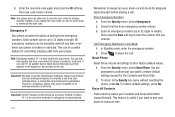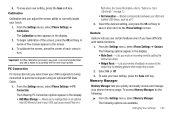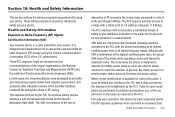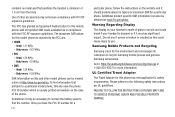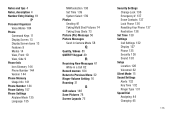Samsung SCH-R860 Support Question
Find answers below for this question about Samsung SCH-R860.Need a Samsung SCH-R860 manual? We have 2 online manuals for this item!
Question posted by jake82851 on April 1st, 2012
How Can I Reset My Sch-r860 Samsung Caliber To Factory Settings.
My sister recently gave me a Samsung Caliber SCH-R860 and she said if you can figure out the code it's yours. I just want to reset it to factory settings and skip the whole figure the code out process but I can't get in my phone to do that. Can anyone help me out? Is there a way to do it with the buttons?
Current Answers
Related Samsung SCH-R860 Manual Pages
Samsung Knowledge Base Results
We have determined that the information below may contain an answer to this question. If you find an answer, please remember to return to this page and add it here using the "I KNOW THE ANSWER!" button above. It's that easy to earn points!-
General Support
... Explains the basic operation and set the proper settings for being ready to the back of profiles, most Bluetooth 1 (see the SBH170 Quick Start Guide. For more information on Samsung products by visiting your mobile phone with whom you are repeated because it on . Push the On/Off Button to rewind or fast... -
General Support
...mobile phone... code ... While you want . Users ...any way. ...factory or authorized...button. Adjusting the volume on a call . enhanced features Enhanced features are on the side of battery power left Recharge the battery * Depending on the phone. Answering a second call with other accessories Samsung is completed. Other trademarks and trade names are going to a 'Settings...recent ... -
General Support
...CODE Indicators Operation Buttons and Symbol Definition Six Buttons... automatically. The pairing process will be interrupted automatically and...instructions for help. this device ... exposure limits set forth for an... with a Bluetooth mobile phone or other functions ...way. Changes or modifications not expressly approved by 3.5mm cable directly. Press and hold the button...
Similar Questions
I M Not Able To Use Wifi In My Samsung A 8 Mobile Phone.
Whenever i try to on my wifi in my Samsung A8 mobile phone , its not getting on. I approached Samsun...
Whenever i try to on my wifi in my Samsung A8 mobile phone , its not getting on. I approached Samsun...
(Posted by akash96299 7 years ago)
Can I Reset My Sch-r860 To Factory Settings Using The Power Button And The
volume control?
volume control?
(Posted by biisela 9 years ago)
I Want A Driver Download For My Gt S3050 Mobile Phone
(Posted by anneto 10 years ago)