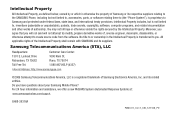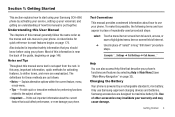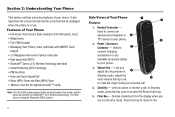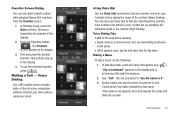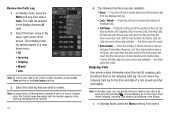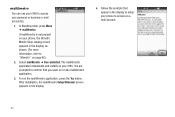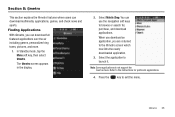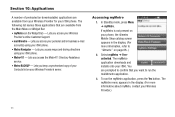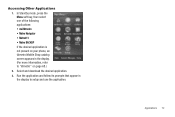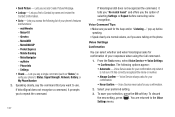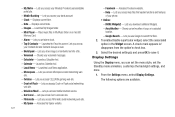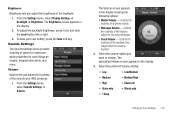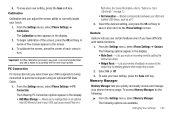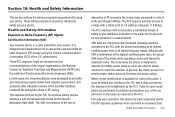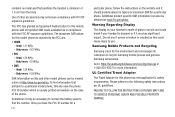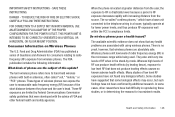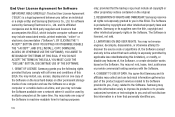Samsung SCH-R860 Support Question
Find answers below for this question about Samsung SCH-R860.Need a Samsung SCH-R860 manual? We have 2 online manuals for this item!
Question posted by xlpw on December 30th, 2013
How To Master Reset Metro Pcs Samsung Sch-r860
The person who posted this question about this Samsung product did not include a detailed explanation. Please use the "Request More Information" button to the right if more details would help you to answer this question.
Current Answers
Answer #1: Posted by bengirlxD on December 30th, 2013 11:26 AM
Here are the master reset instructions for the r860 from the samsung product page:
http://www.samsung.com/us/support/SupportOwnersFAQPopup.do?faq_id=FAQ00014354&fm_seq=14522
Feel free to resubmit the question if you didn't find it useful.
Related Samsung SCH-R860 Manual Pages
Samsung Knowledge Base Results
We have determined that the information below may contain an answer to this question. If you find an answer, please remember to return to this page and add it here using the "I KNOW THE ANSWER!" button above. It's that easy to earn points!-
SGH-T659 - How To Reset SAMSUNG
... to the factory default values, Reset Settings and Master Reset. How To Reset Reset Introduction The SGH-T659 handset features two different methods to restore the settings to the phone (except My Number, if entered). 18329. T-Mobile Cell Phones > SGH-T659 18345. SGH-T659 - Product : Cell Phones > How To Transfer Picures or Videos Using New Samsung PC Studio -
General Support
... How Do I Reply To An Email On My Metro PCS SCH-I220 (Code) Phone? How Do I Use Them On My MetroPCS SCH-I220 (Code) Phone? How Do I Insert Or Remove The Battery (Cover) From My MetroPCS SCH-I220 (Code) Phone? How Do I Check The PRL On My MetroPCS SCH-I220 (Code) Phone? How Do I Access My Recorded Voice Notes On... -
General Support
... the handset with your Pocket PC." In that case use the new lock password When the device finishes its boot process, a Windows Mobile screen will reset the Safe Store area. It is located in the SafeStore memory are two different types of Resets on the back housing of the phone number unless you to "Tap...