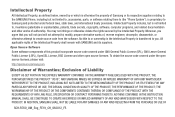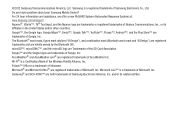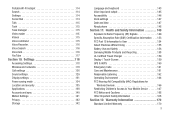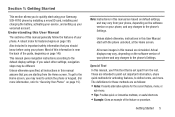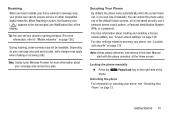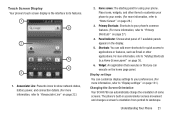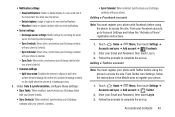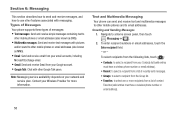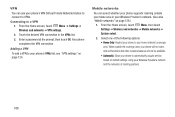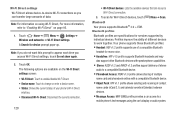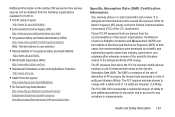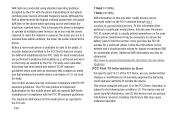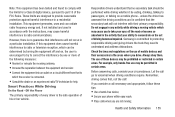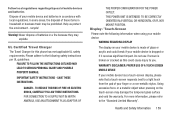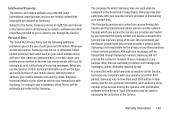Samsung SCH-R760X Support Question
Find answers below for this question about Samsung SCH-R760X.Need a Samsung SCH-R760X manual? We have 1 online manual for this item!
Question posted by turtle23 on November 13th, 2013
How To Take A Screen Shot
Tried several apps. Reply is not rooted screen shot can't be taken
Current Answers
Related Samsung SCH-R760X Manual Pages
Samsung Knowledge Base Results
We have determined that the information below may contain an answer to this question. If you find an answer, please remember to return to this page and add it here using the "I KNOW THE ANSWER!" button above. It's that easy to earn points!-
General Support
... Generic CDMA SCH-R810 (Finesse) handset Service Provider Contact Information Downloads (Brew) With Mobile Shop, you can receive, reply, view, compose, send, and delete email as if you to the EULA (End User License Agreement) Follow the on your Wireless Carrier for all the latest news. Yes, RemoMail is a BREW-based mobile phone application... -
General Support
... Screen Contrast Or Brightness Of The Display On My SCH-I730? SCH-...SCH-I730? How Do I Have Made On My I730? Making Calls Speed Dial Settings & Text Messages Instant Messaging Browser Advanced Features Apps / PIM Batteries Media Player Memory (Messaging) (System / User) Network Phone...SCH-I730? Is Launcher On My Windows Mobile 5 Phone And How Do I Create And Delete Alarms On My SCH... -
General Support
...or Videos Between My US Cellular SCH-R850 (Caliber) Phone And My Computer? PC Top To send a Picture Message follow the steps below: From the home screen, touch Messaging Touch Send Message ...Open the memory card socket cover, located on the PC Touch Yes at the "Use mobile phone as mass storage device?" Pictures and videos can be transferred to pair with the PC...
Similar Questions
Can Data Be Recovered On A Samsung Basic Phone Sch-u380 After A Factory Reset?
Can data be recovered on a Samsung basic phone sch-u380 after a factory reset?
Can data be recovered on a Samsung basic phone sch-u380 after a factory reset?
(Posted by dovref 6 years ago)
How Do I Do A Data Recovery On A Old Flip Phone Sch-r261.
how do I do a data recovery on a old flip phone sch-r261. Need to get all my info off the phone and ...
how do I do a data recovery on a old flip phone sch-r261. Need to get all my info off the phone and ...
(Posted by saniiro65 8 years ago)
Phone Covers
Will a Samsung galaxy note phone use the same phone cover as the Samsung galaxy 2 model SCH-R760x?
Will a Samsung galaxy note phone use the same phone cover as the Samsung galaxy 2 model SCH-R760x?
(Posted by slimmroc78 9 years ago)
How To Do A Factory Reset On Straight Talk Samsung Phone Sch-m828c
(Posted by BRIGtmost 10 years ago)
My Samsung Mobile Phone To Pc Usb Driver Is Not Working Where Can I Get A Fix
My Samsung mobile phone GT-E2121B to pc usb driver is not working where can I get a fix, when wind...
My Samsung mobile phone GT-E2121B to pc usb driver is not working where can I get a fix, when wind...
(Posted by julesn9 12 years ago)