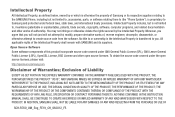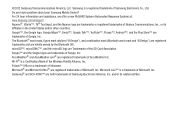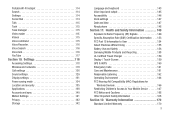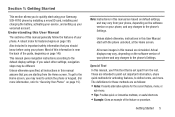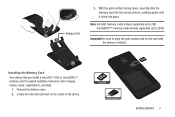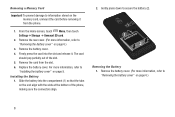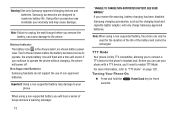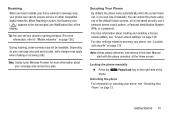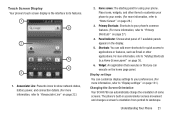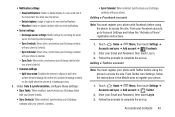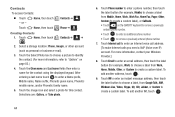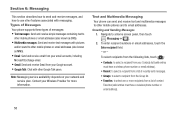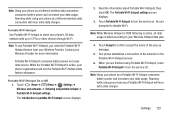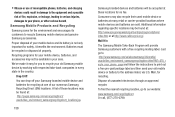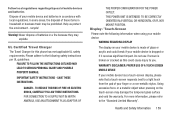Samsung SCH-R760X Support Question
Find answers below for this question about Samsung SCH-R760X.Need a Samsung SCH-R760X manual? We have 1 online manual for this item!
Question posted by slimmroc78 on July 9th, 2014
Phone Covers
Will a Samsung galaxy note phone use the same phone cover as the Samsung galaxy 2 model SCH-R760x?
Current Answers
Related Samsung SCH-R760X Manual Pages
Samsung Knowledge Base Results
We have determined that the information below may contain an answer to this question. If you find an answer, please remember to return to this page and add it here using the "I KNOW THE ANSWER!" button above. It's that easy to earn points!-
General Support
... Remove The Battery (Cover) From My Virgin Mobile SPH-M310 (Slash) Phone? Do I Place My Virgin Mobile SPH-M310 (Slash) In Silent / Vibrate Mode? How Do I Create Or Delete Voice Dial Entries On My Virgin Mobile SPH-M310 (Slash)? How Do I Use Speed Dial On My Virgin Mobile SPH-M310 (Slash)? How Do I Use Key Guard Or Key... -
General Support
... Sensitivity setting Tap on the Notes tab, at the bottom, then enter the Notes text, using either QWERTY keyboard (Landscape or...using either None or Remind Me Tap the numerical value then tap on the desired numerical value Tap the increment of time then tap on the desired increment of the reoccuring calendar events How Do I Create Or Delete Calendar Events On My SCH-I910 (Omnia) Phone... -
General Support
...? Kits General Information Data Kit Info by Carrier How Do I Use My Phone As A Modem Or Transfer Data Between It And My Computer? Alltel Cricket Generic CDMA Helio MetroPCS Open / Generic GSM QWest Trumpet Mobile US Cellular Virgin Mobile Where Can I Use My WindowsCE or SmartPhone As A Modem For My PC? How Do I Download...
Similar Questions
I Nedd Ghe Instructions For Changing My Network Settings To Verizion
My service provider uses verizion towers they say that the phone setting as as rnt there problem I ....
My service provider uses verizion towers they say that the phone setting as as rnt there problem I ....
(Posted by AshleyJaneO2b69 9 years ago)
How To Unlock For Free A Cell Phone From Verizon Wireless Model Sch-u960
(Posted by carsa 10 years ago)
How Do I Unlock My Samsung Flip Phone Or Reset It Model Sch-u365
(Posted by adglenne 10 years ago)
How Do I Unlock My Sim On Samsung 4g Lte Mobile Hotspot Sch-lc11
(Posted by gabrobarbe 10 years ago)