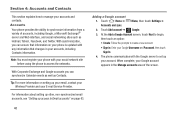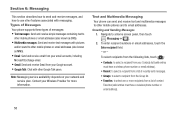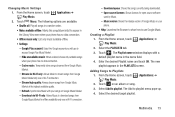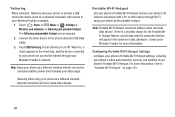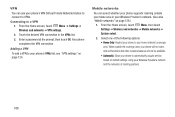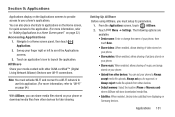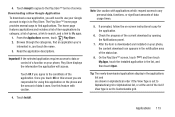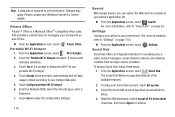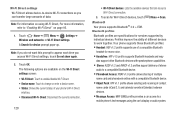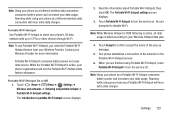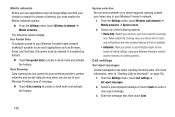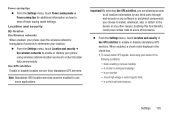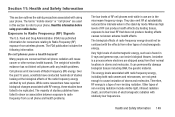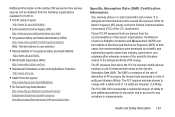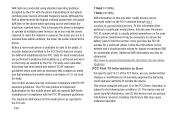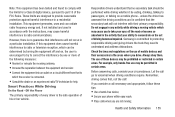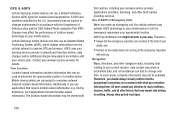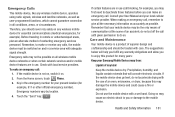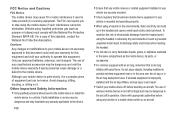Samsung SCH-R760X Support Question
Find answers below for this question about Samsung SCH-R760X.Need a Samsung SCH-R760X manual? We have 1 online manual for this item!
Question posted by AshleyJaneO2b69 on May 10th, 2014
I Nedd Ghe Instructions For Changing My Network Settings To Verizion
My service provider uses verizion towers they say that the phone setting as as rnt there problem I . Have talk but no data and its roaming all thevtime
Current Answers
Related Samsung SCH-R760X Manual Pages
Samsung Knowledge Base Results
We have determined that the information below may contain an answer to this question. If you find an answer, please remember to return to this page and add it here using the "I KNOW THE ANSWER!" button above. It's that easy to earn points!-
General Support
Can The Dialing Font Size Be Changed On My Trumpet Mobile Phone? details on how to change the size of the dialing font on your Trumpet Mobile handset. Can The Dialing Font Size Be Changed On My Trumpet Mobile Phone? -
General Support
... button, PC Studio is disconnected from among the modem devices and click the Country Network Provider window, select the country and the communications service provider and click the Information Summary window, check the data set up Connection can be created using the modem driver of the Phone. . If any other PC Studio applications are being executed and the... -
General Support
... Copy All to (3) Select either Phone (1) or SIM Card (2) Press the left soft key for Back Select Sync Now (1) The data synchronizes with the T-Mobile web Address Book. Charges may apply. For more information about the T-Mobile Synchronization feature please contact your service provider. With the innovative T-Mobile Synchronization feature it is a service offered to or from the...
Similar Questions
How To Change Apn Settings For Straight Talk On Samsung Sgh 927a Phone
(Posted by Remka 9 years ago)
How To Change A Sgh-a927 Samsung Phone Over To Straight Talk Network Step By
step instructions
step instructions
(Posted by hamadkczar 9 years ago)
How Do U Change The Language T Mobile Phones Sgh T259
(Posted by janicemWEEGE 10 years ago)
How To Change Network Settings On Samsung Sgh-a877
(Posted by amandmelx 10 years ago)