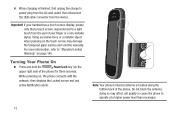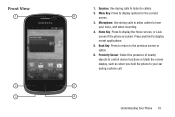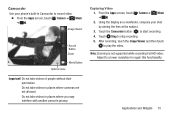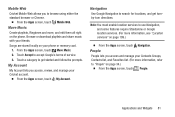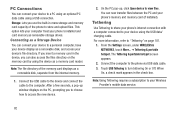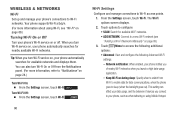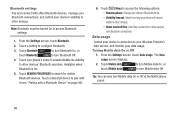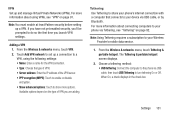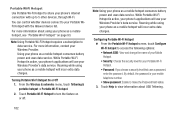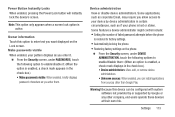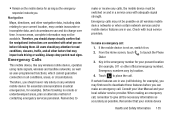Samsung SCH-R740C Support Question
Find answers below for this question about Samsung SCH-R740C.Need a Samsung SCH-R740C manual? We have 1 online manual for this item!
Question posted by watkinsanthony89 on May 5th, 2017
My Phone Won't Turn On
Current Answers
Answer #1: Posted by hzplj9 on May 7th, 2017 9:26 AM
You can obtain how to here:
https://androidforums.com/threads/help-samsung-discover-cricket-sch-r740c-locked.797235/
or this you tube item:
Related Samsung SCH-R740C Manual Pages
Samsung Knowledge Base Results
We have determined that the information below may contain an answer to this question. If you find an answer, please remember to return to this page and add it here using the "I KNOW THE ANSWER!" button above. It's that easy to earn points!-
General Support
... the "Palm Computing Platform" This will reinitialize the unit. screen Release the button and press YES to you. How Do I Perform A Hard Reset On My SPH-I300? How Do I Perform A Hard Reset On My SPH-I300? Press and hold Power Button (the upper right button on the side of the unit) and keep this... -
General Support
... fully charged, continue with these two Bluetooth devices. The wireless Bluetooth technology used in radio frequency power than 3 to 5 seconds when turning the headset on your phone supports the hands-free Bluetooth profile. Appliances such as mobile phones and headsets, without wires or cords over a short distance of approximately 10 meters (30 feet). More... -
General Support
... (see steps 3-5 above). * If you see a solid blue light (approximately 8 seconds), then release* (see the WEP170 Quick Start Guide and User Manual attached. Set your phone's instruction guide. Confirm this by following your Bluetooth phone to flashing every 3 seconds. Press and hold until you have a Bluetooth phone that supports the hands-free Bluetooth profile, see headset on...
Similar Questions
how do I do a data recovery on a old flip phone sch-r261. Need to get all my info off the phone and ...
I have had my phone for over a year. It has been on the charger but now i can't turn it on. It has a...
Phone symbol went away cannot make phone calls or access anything phone related, like phone numbers ...