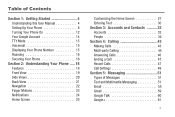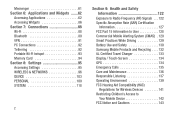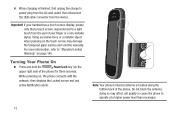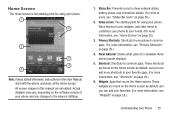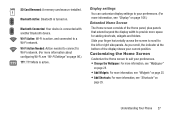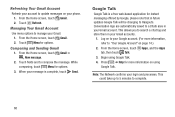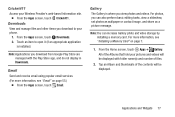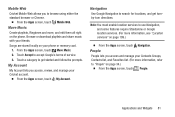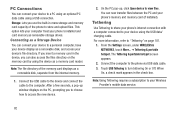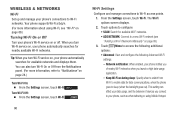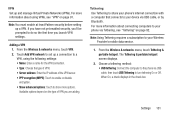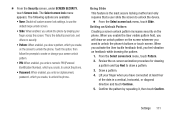Samsung SCH-R740C Support Question
Find answers below for this question about Samsung SCH-R740C.Need a Samsung SCH-R740C manual? We have 1 online manual for this item!
Question posted by perkipat000 on May 30th, 2014
Phone Won't Turn On. Black Screen
I have had my phone for over a year. It has been on the charger but now i can't turn it on. It has a black screen
Current Answers
Related Samsung SCH-R740C Manual Pages
Samsung Knowledge Base Results
We have determined that the information below may contain an answer to this question. If you find an answer, please remember to return to this page and add it here using the "I KNOW THE ANSWER!" button above. It's that easy to earn points!-
General Support
... please refer to have Titanium. Connections > When synchronization is recommended to Windows Phone (Mobile) 6.5 and numerous software enhancements. Otherwise, there is listed as well on your...of what is turned on successfully, all open in the license agreement", and click . The flashing process will install a software driver required to a black screen. Currently, there... -
General Support
...Mobile / SmartPhone Handset? What Is Global Advisor™ Why Does Tapping The Screen On My Samsung Phone With The Stylus Seem To Be Off Centered? How Do I Obtain Windows Mobile... Leap Year Calendar Patch (For Windows Mobile 6) How Can I Obtain Windows Mobile 6.1 For My SCH-I760? Do I Update My Verizon Wireless Phone To Windows Mobile 5.0? Updates General Windows Mobile Questions ... -
General Support
...Instinct s30) Phone? To connect the SPH-M810 (Instinct s30) handset to a computer follow the steps below: Pull out and up the charger/accessories jack cover With the handset turned on your... for data files and other end of a compatible USB data cable (included) into the phone's charger/accessories jack Connect the other miscellaneous information Note: When connected to a computer, the handset ...
Similar Questions
My Phone Won't Turn On
i can hold the power button and nothing happens but when I plug in the charger the screen light come...
i can hold the power button and nothing happens but when I plug in the charger the screen light come...
(Posted by watkinsanthony89 6 years ago)
How Do I Get My Samsung. Model:sch-r740c To Come Off The Black Screen.
How do i get my scren to light up from black screen.
How do i get my scren to light up from black screen.
(Posted by johnking1508nw 9 years ago)
My Phone Out Of No Were Just Tribe Black. The Screan Still Lights.
oouou
oouou
(Posted by canadavictoria0386 10 years ago)
How Do I Unlock My Sim On Samsung 4g Lte Mobile Hotspot Sch-lc11
(Posted by gabrobarbe 10 years ago)