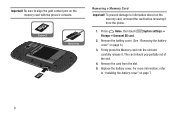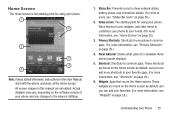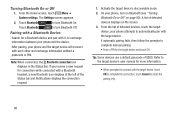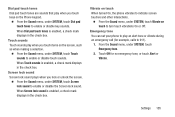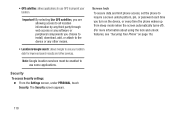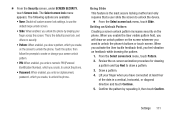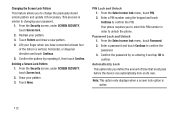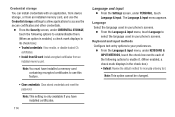Samsung SCH-R740C Support Question
Find answers below for this question about Samsung SCH-R740C.Need a Samsung SCH-R740C manual? We have 1 online manual for this item!
Question posted by miracles9hapen on January 19th, 2015
I'm Trying To Unlock My Phone Without Having To Reset It I Cant Remember My Pin
The person who posted this question about this Samsung product did not include a detailed explanation. Please use the "Request More Information" button to the right if more details would help you to answer this question.
Current Answers
Answer #1: Posted by waelsaidani1 on January 19th, 2015 7:41 PM
If you have forgotten your Samsung sch-r740c`s lock pattern, you can reset it by carefully following the instructions below. 1. Try to guess your unlock pattern. 2. When you enter the wrong unlock pattern too many times, the "Forgot Pattern?" option will appear on your screen. 3. Tap "Forgot Pattern?" option. 4. Your phone will ask you to sign in using your Google Account. 5. Enter the current Google account and password you are using on your phone. 6. Hit enter. 7. That`s it. If you have forgotten your Google account credentials, you can hard reset your device to fix this problem. To hard reset your device, please do the following. 1. Turn off your phone. 2. Press and Hold Volume up and the power button at the same time until the phone vibrates. 3. Navigate to "wipe data/factory reset" with the Volume button. 4. Press the power button to confirm. 5. Navigate to "yes – delete all user data" using the Volume buttons. 6. Press power button again to confirm. 7. Navigate to "reboot system now" using the Volume buttons. 8. Press the power button to reboot the phone.
Related Samsung SCH-R740C Manual Pages
Samsung Knowledge Base Results
We have determined that the information below may contain an answer to this question. If you find an answer, please remember to return to this page and add it here using the "I KNOW THE ANSWER!" button above. It's that easy to earn points!-
General Support
... The Menu Font Size On My SCH-U810 (Renown) Phone? Messaging Bluetooth Communication & Does My SCH-U810 (Renown) Phone Support Self Portrait Mode? How Do I Reset My SCH-U810 (Renown) Phone? How Do I Assign MP3 Files As Ringtones On My SCH-U810 (Renown) Phone? Can I Place My SCH-U810 (Renown) Phone In Silent / Vibrate Mode? SCH-U810 (Renown) Bluetooth Index How... -
General Support
... Written Notes Are Composed On My I730 Phone? How Do I Use Voice Dial On My SCH-I730? I Answer / Release A Call By The Slider On My I730? Does The I730 Support Dual NAM? Resetting The SCH-I730 How Do I Reset My SCH-I730 After Upgrading To Windows Mobile 5? Do I Reset My SCH-I730? Communication SCH-I730 Bluetooth Index Infrared (IRDA / IR... -
General Support
...While My Trumpet Mobile SPH-A580 Is In Silent Mode? How Do I Reset My Trumpet Mobile SPH-A580? How Do I Add or Delete Words From The T9 Dictionary On My Trumpet Mobile SPH-A580? ...listing of the FAQs currently registered in our system for the Trumpet Mobile SPH-A580 handset FAQ Listing By Category Using The Phone Contacts Display Internet & Configurations Speed Dial Voice Dial, Notes ...
Similar Questions
How To Factory Reset The Phone Because I Cannot Remember My Password
(Posted by state2stateboy 9 years ago)
How Do I Unlock Phone I Dont Remember My 4 Digit Code
(Posted by Anonymous-147793 9 years ago)
Password Forgotten How To Unlock Without Factory Reset
my cell turns on but before im able to get to the main screen the password screen comes up. so im un...
my cell turns on but before im able to get to the main screen the password screen comes up. so im un...
(Posted by dcruz198000 10 years ago)
What Is The Unlock Code For The Cricket Samsung Galaxy Discover Sch-r740c
(Posted by jh29mn 10 years ago)
How To Unlock Phone Without User Security Pin
(Posted by Anonymous-41170 12 years ago)