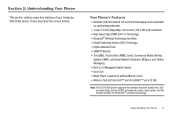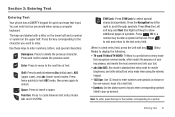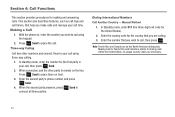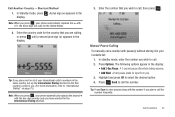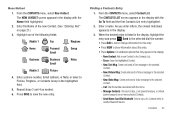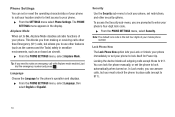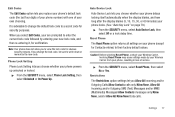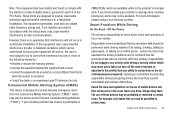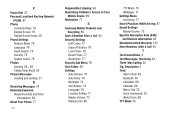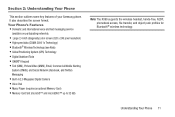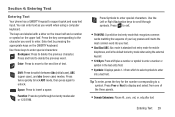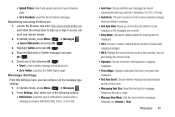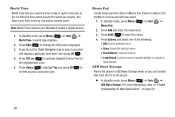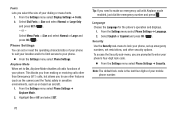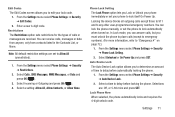Samsung SCH-R390 Support Question
Find answers below for this question about Samsung SCH-R390.Need a Samsung SCH-R390 manual? We have 2 online manuals for this item!
Question posted by Anonymous-147793 on December 31st, 2014
How Do I Unlock Phone I Dont Remember My 4 Digit Code
Current Answers
Answer #1: Posted by waelsaidani1 on December 31st, 2014 11:27 PM
You can restore the default factory settings for your device; from the standby screen, press Menu >Settings > Phone Settings > Security. Enter your Lock Code (default is the last four digits of your mobile number) and select Restore Phone. Scroll down to select Yes and press the OK key and enter your Lock Code. Your device will power-cycle and delete all of your personal information. When your device is done power cycling, press *228 then SEND from the standby screen to reprogram your device.
Using the Restore Phone feature will not delete your personal information; it will restore only settings like default ringtone, keypad tones, and display settings
Related Samsung SCH-R390 Manual Pages
Samsung Knowledge Base Results
We have determined that the information below may contain an answer to this question. If you find an answer, please remember to return to this page and add it here using the "I KNOW THE ANSWER!" button above. It's that easy to earn points!-
General Support
...; then click "Scientific" The 8 digit ESN is information on the default codes depending on whether or not the phone was changed the steps below : IMPORTANT: Newer phones have access to an 8 digit ESN, click here Enter the 14 digit code into a 8 digit ESN to obtain the proper code. When Turning On My Verizon Wireless Handset... -
How To Program The DVD Player's Remote Control To Operate The TV SAMSUNG
... On Your Netbook 691. If you don't have more than one code. If the first code does not work, try the next available code. How To Use Easy Setup How To Program The DVD Player's ...'s remote control to operate your TV, follow these steps: Turn on the remote to enter the two digit code assigned to control your specific model. 20116. While holding the [TV Power] button, use the... -
General Support
... Can The WAP Browser Cache Be Cleared On The SCH-I730? Do I Use PowerPoint Mobile On My Phone With Windows Mobile Do I Create And Delete Alarms On My SCH-I730? Date) I Use Word Mobile On My Phone With Windows Mobile My Handset With Windows Mobile 5, To Synchronize With The Windows Media Player Option Listed In ActiveSync 4.2? I Use Some Programs...
Similar Questions
How do I get the NAM 1 code off my phone 4 digits code.
accidentally selected NAM2 on phone settings now it is saying initial programming neede and it wont ...