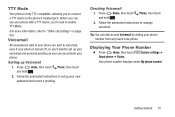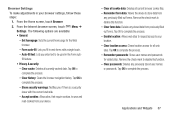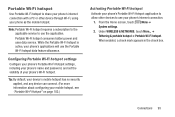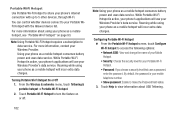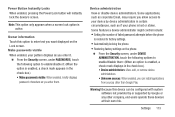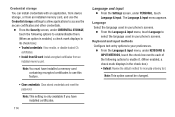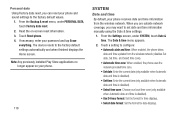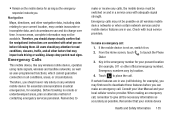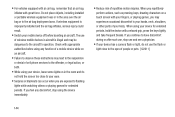Samsung SCH-R740C Support Question
Find answers below for this question about Samsung SCH-R740C.Need a Samsung SCH-R740C manual? We have 1 online manual for this item!
Question posted by state2stateboy on February 24th, 2015
How To Factory Reset The Phone Because I Cannot Remember My Password
The person who posted this question about this Samsung product did not include a detailed explanation. Please use the "Request More Information" button to the right if more details would help you to answer this question.
Current Answers
Answer #1: Posted by TommyKervz on February 24th, 2015 10:18 AM
Follow the instructions on the link http://beforebuyit.com/how-to/hard-reset-samsung-galaxy-discover-sch-r740c-via-hardware-keys.html
Related Samsung SCH-R740C Manual Pages
Samsung Knowledge Base Results
We have determined that the information below may contain an answer to this question. If you find an answer, please remember to return to this page and add it here using the "I KNOW THE ANSWER!" button above. It's that easy to earn points!-
General Support
... (6) Press Security (5) Enter the Lock Code (Default is the last 4 digits of cell phone number, then press OK Press Reset Phone (4) Press Yes to confirm resetting the handset to factory default settings Resetting the handset, to confirm the deletion of all inquiries regarding downloaded ringtones. When downloading these, charges may be deleted Videos To... -
General Support
... of All Messages To reset the handset follow Select Settings Select Phone Settings (5) Select Security (4) Enter the lock code, default password is the last 4 digits of cell phone number, unless it has been changed Select Reset Phone key to confirm resetting the handset to factory default settings All settings (except Contacts) are reset to factory default settings To delete... -
General Support
... screen, press the left soft key for Settings Select Phone Settings (5) Select Security (3) Enter the lock code (default password is the last 4 digits of cell phone number Select Reset Phone key for Yes to confirm resetting the handset to factory default settings Reseting the handset, to the factory default settings, will not delete any contacts To delete...
Similar Questions
I'm Trying To Unlock My Phone Without Having To Reset It I Cant Remember My Pin
(Posted by miracles9hapen 9 years ago)
Password Forgotten How To Unlock Without Factory Reset
my cell turns on but before im able to get to the main screen the password screen comes up. so im un...
my cell turns on but before im able to get to the main screen the password screen comes up. so im un...
(Posted by dcruz198000 10 years ago)
Will Factory Reset Erase Voicemail Password Sch-r720
(Posted by sammyLIAM 10 years ago)
I Cannot Download On 'play Store', Or, Update After Factory Reset.
I Recieve Error Codes When Trying To Down Load Or Update On Samsung Galaxy Discover Sch-r740c. What ...
I Recieve Error Codes When Trying To Down Load Or Update On Samsung Galaxy Discover Sch-r740c. What ...
(Posted by nmarrone0 10 years ago)