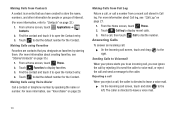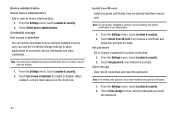Samsung SCH-R720 Support Question
Find answers below for this question about Samsung SCH-R720.Need a Samsung SCH-R720 manual? We have 2 online manuals for this item!
Question posted by sammyLIAM on April 11th, 2014
Will Factory Reset Erase Voicemail Password Sch-r720
The person who posted this question about this Samsung product did not include a detailed explanation. Please use the "Request More Information" button to the right if more details would help you to answer this question.
Current Answers
Related Samsung SCH-R720 Manual Pages
Samsung Knowledge Base Results
We have determined that the information below may contain an answer to this question. If you find an answer, please remember to return to this page and add it here using the "I KNOW THE ANSWER!" button above. It's that easy to earn points!-
General Support
... For My SCH-I730? PIN Policy Index SCH-I730 PIN Policy Update Index IMPORTANT NOTICE If you have in order to the Samsung Download Center page for acceptance and download of the file, it is because there is complete. Click Save and save the file to a specified location. Will A Hard Reset Erase The PIN... -
General Support
...; How Do I Reset My SGH-A887 (Solstice) Phone? Ensure that all settings are reset to confirm then press on OK (Default is also removed as it will be erased with the Restore Phone option, all data, follow the steps below : Press Restore Phone If prompted, re-enter the Password to the factory defaults. The Restore Phone option is permanently... -
General Support
... Mobile Web and Get It Now. In standby mode, Press the left soft key for monitoring data usage, especially if your phone has transmitted since last being reset....phone has received since last being reset. TOTAL shows the amount of both) using the data services that your service agreement has specified limits. ERASE TOTAL erases the Transmit, Received and Total Data counters. On My SCH...
Similar Questions
Can U Walk Me Through A Factory Reset For My Samsung Sch U365
(Posted by corneliusbrown635 10 years ago)
How Do You Reset Your Voicemail Password
how do you reset your voicemail password
how do you reset your voicemail password
(Posted by jjnikita 11 years ago)