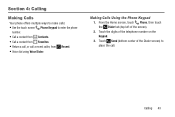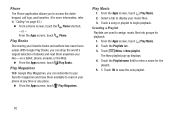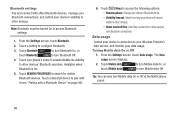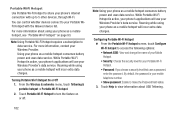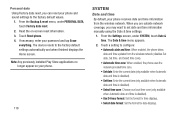Samsung SCH-R740C Support Question
Find answers below for this question about Samsung SCH-R740C.Need a Samsung SCH-R740C manual? We have 1 online manual for this item!
Question posted by dcruz198000 on April 14th, 2014
Password Forgotten How To Unlock Without Factory Reset
Current Answers
Answer #1: Posted by online24h on May 21st, 2014 6:22 PM
Step by step on the link below
http://beforebuyit.com/how-to/hard-reset-samsung-galaxy-discover-sch-r740c-via-hardware-keys.htmll
Hope this will be helpful "PLEASE ACCEPT"
Related Samsung SCH-R740C Manual Pages
Samsung Knowledge Base Results
We have determined that the information below may contain an answer to this question. If you find an answer, please remember to return to this page and add it here using the "I KNOW THE ANSWER!" button above. It's that easy to earn points!-
General Support
...main screen, tap the top line to be deleted How Do I Delete All Of My Personal Information From My US Cellular SCH-R800 (Delve) Phone? Invoking Reset Settings may erase settings made by screen...Phone Settings Tap Security Tap the Lock Code entery field, and enter the password Tap Reset Phone...nbsp;From the standby screen, Tap Menu Tap My Sounds You must unlock a ringtone or ... -
General Support
... phone, including the information backed up your computer, if possible, before resetting the SCH-i830 handset. In that case use the new lock password When the device finishes its boot process, a Windows Mobile screen will instruct you to "Tap the screen to lock it will clean up ALL files on the SCH-i830 handset: Soft Reset Soft resetting the SCH... -
How To Pair A Bluetooth Device SAMSUNG
...the relevant device manual. without the Bluetooth authentication or logo is completed, a screen appears stating the device has successfully been connected to receive or send files. If the device...to turn on your device. This is at the same time may not be turned off. prompts you are : Bluetooth keyboards, mobile phones, and PDAs. Pointers for me when a new Bluetooth device wants ...
Similar Questions
I Recieve Error Codes When Trying To Down Load Or Update On Samsung Galaxy Discover Sch-r740c. What ...
Samsung R740c I accidentally pressed the volume button and power button at same time and am stuck on...