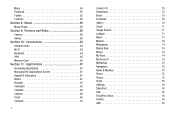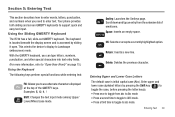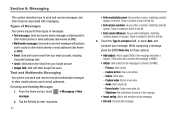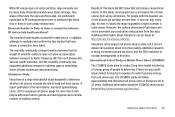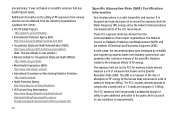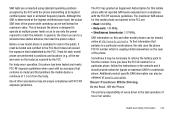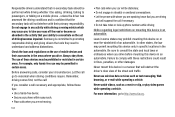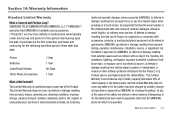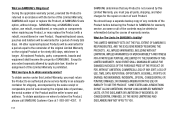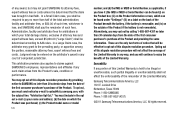Samsung SCH-R730 Support Question
Find answers below for this question about Samsung SCH-R730.Need a Samsung SCH-R730 manual? We have 2 online manuals for this item!
Question posted by chris10westbrooks on October 30th, 2013
Meid/serial Number
where do i find the meid or serial number
Current Answers
Answer #1: Posted by TheWiz on October 31st, 2013 3:33 PM
The MEID and serial number can usually be found underneath the battery. If you're not sure how to remove the battery, follow the instructions here.
Related Samsung SCH-R730 Manual Pages
Samsung Knowledge Base Results
We have determined that the information below may contain an answer to this question. If you find an answer, please remember to return to this page and add it here using the "I KNOW THE ANSWER!" button above. It's that easy to earn points!-
General Support
... you do not have a 14 digit Hexidecimal ESN, starting with A1000000, that stores the telephone mobile number and an electronic serial number. then type in NAM1 or NAM2 on a PC by clicking Start -> NAM1 on Power Off If the phone was on Verizon Wireless handsets, ... -
General Support
... scratch or crack the headset by authorized third parties. The warranty is void if the serial number, date code, label or product label is required for disposal. This warranty gives you ...the last number. When turning the headset on the headset Before using the Hands-Free Bluetooth profile and your mobile phone, the headset will go from the original date of Bluetooth phone, it is... -
General Support
... to a printer from the handset. When an incoming call dial, voice dial, speed dial, and number dial. PBAP Phone Book Access Profile With information from any mobile phone or PDA. SPP Serial Port Profile defines how to control the shutter operation of the phone. For General Bluetooth or Bluetooth Accessory Information, here . A typical scenario involves...
Similar Questions
Can Data Be Recovered On A Samsung Basic Phone Sch-u380 After A Factory Reset?
Can data be recovered on a Samsung basic phone sch-u380 after a factory reset?
Can data be recovered on a Samsung basic phone sch-u380 after a factory reset?
(Posted by dovref 6 years ago)
How Do I Do A Data Recovery On A Old Flip Phone Sch-r261.
how do I do a data recovery on a old flip phone sch-r261. Need to get all my info off the phone and ...
how do I do a data recovery on a old flip phone sch-r261. Need to get all my info off the phone and ...
(Posted by saniiro65 8 years ago)