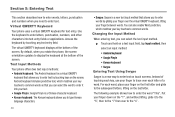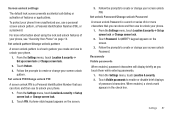Samsung SCH-R720 Support Question
Find answers below for this question about Samsung SCH-R720.Need a Samsung SCH-R720 manual? We have 2 online manuals for this item!
Question posted by SFTcca on October 20th, 2014
How To Recover Screen Lock Password For Samsung Sch R720 Metropcs Phone
The person who posted this question about this Samsung product did not include a detailed explanation. Please use the "Request More Information" button to the right if more details would help you to answer this question.
Current Answers
Related Samsung SCH-R720 Manual Pages
Samsung Knowledge Base Results
We have determined that the information below may contain an answer to this question. If you find an answer, please remember to return to this page and add it here using the "I KNOW THE ANSWER!" button above. It's that easy to earn points!-
General Support
...&PG_ID=2&PROD_SUB_ID=557&PROD_ID=561&AT_ID=167986 ""> When A Lock-up Or A Fatal Exception Error Occurs On My SCH-I910 (Omnia) Phone, What Should I Send Pictures From My SCH-I910 (Omnia) Phone? How Do I Do? How Do I Change The Items Listed On The Today Screen On My SCH-I910 (Omnia) Phone? How Do I Change The Date & How Do... -
General Support
... Browser Cache Be Cleared On The SCH-I770 (Saga) Phone? How Do I Insert Or Remove The Memory Card On My SCH-I770 (Saga) Phone? How Do I Delete All Messages On My SCH-I770 (Saga) Phone? What Items Come With My SCH-I770 (Saga) Phone? Why Does Tapping The Screen On My SCH-I770 (Saga) Phone With The Stylus Seem To Be... -
General Support
... Settings Scroll down then press on Automatic Screen Lock Press on and stays locked until the correct lock code is enabled the phone automatically locks the display screen during a call to keep the Application Lock settings Enter the Application Lock password, using the keypad If prompted, confirm the Application Lock password, using the keypad ...
Similar Questions
Forgot Screen Lock Password
forgot my screen lock password I've had the phone for several years just used it to store important ...
forgot my screen lock password I've had the phone for several years just used it to store important ...
(Posted by Juniorbrown76 8 years ago)
How To Undo The Screen Lock Password?
I put a password to lock my main screen, but i would like to take the lock off for good. Every time ...
I put a password to lock my main screen, but i would like to take the lock off for good. Every time ...
(Posted by aposey88 10 years ago)