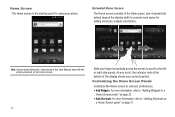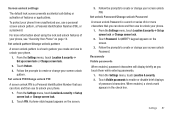Samsung SCH-R720 Support Question
Find answers below for this question about Samsung SCH-R720.Need a Samsung SCH-R720 manual? We have 2 online manuals for this item!
Question posted by afdcoandy on September 25th, 2013
How To Unlock Phone Screen On Samsung Sch R720
The person who posted this question about this Samsung product did not include a detailed explanation. Please use the "Request More Information" button to the right if more details would help you to answer this question.
Current Answers
Related Samsung SCH-R720 Manual Pages
Samsung Knowledge Base Results
We have determined that the information below may contain an answer to this question. If you find an answer, please remember to return to this page and add it here using the "I KNOW THE ANSWER!" button above. It's that easy to earn points!-
General Support
...through the music player. Downloading a ringtone is not enough free memory to the standby screen VZW Tones is active. Unlocked, press and Hold the Play/Pause soft touch key All downloaded songs, to a... light touch. How Do I Play MP3 Files On My SCH-U900 (FlipShot) Phone? Using excessive ... -
SCH-u960 - How To Configure USB Settings SAMSUNG
SCH-U960 STEP 3. SCH-u960 - Tools Scroll down then press USB Mode (0) Press either Media Sync Mode or Ask On ... Verizon Wireless Mobile Office kit to utilize the handset as a modem for Media Sync Mode follow the steps below: From the home screen, press Menu Press Settings & Product : Cell Phones > How To Transfer Pictures via Message Verizon Wireless Cell Phones > ... -
SCH-I910 - How Do I Use My Storage To Free Up Storage Memory On My Samsung Omnia? SAMSUNG
Verizon Wireless Cell Phones > STEP 3. Select the drop down menu. SCH-I910 19055. SCH-I910 - Preventing Storage Memory Issues You can follow these steps to the right of Default storage , then choose Tap OK Changing the default Word Mobile storage location You can avoid storage memory issues by doing things like changing the default...
Similar Questions
Can I Unlock My Metro Sch R720 By Calling The Store From Another Phone
(Posted by HESTxis 9 years ago)
How To Unlock A Samsung Sch-r720 Phone That Has A Password
(Posted by Mickmaryy 10 years ago)
How Do I Unlock My Samsung Sch R720 Phone With A Pattern On It
(Posted by queso817 11 years ago)
How Do I Unlock My Samsung Sch-r720
I can't remember my passcode to unock my samsung sch-r720 and I don't wanna loose my data, so what c...
I can't remember my passcode to unock my samsung sch-r720 and I don't wanna loose my data, so what c...
(Posted by blaisembala 11 years ago)