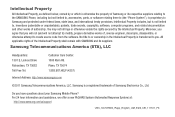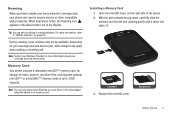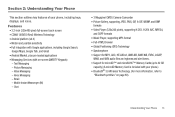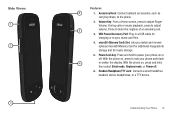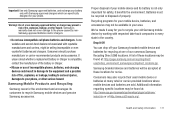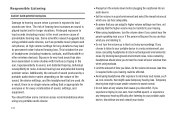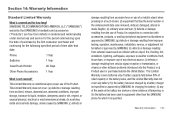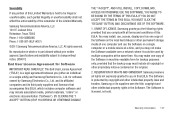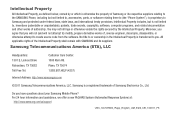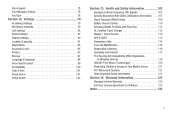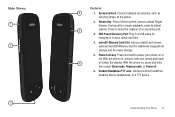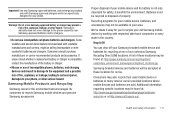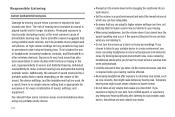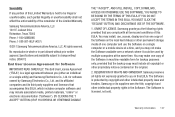Samsung SCH-R680 Support Question
Find answers below for this question about Samsung SCH-R680.Need a Samsung SCH-R680 manual? We have 2 online manuals for this item!
Question posted by bbnasjabe on September 21st, 2014
How Do I Sync Music To My Sch-r680 Samsung Phone?
The person who posted this question about this Samsung product did not include a detailed explanation. Please use the "Request More Information" button to the right if more details would help you to answer this question.
Current Answers
Related Samsung SCH-R680 Manual Pages
Samsung Knowledge Base Results
We have determined that the information below may contain an answer to this question. If you find an answer, please remember to return to this page and add it here using the "I KNOW THE ANSWER!" button above. It's that easy to earn points!-
General Support
...SCH-U900 (FlipShot) Menu Tree (Collapsed) SCH... Main Clock 2: Front Clock 6: Phone Settings 1: Standalone Mode 2: Set ...Music 5: My Sounds 1: Record New 6: Sync Music 2: Picture & GET IT NOW 1: Music & Info 5: Tools on the Go 6: Extras MESSAGING 1: New Message 1: TXT Message 2: Picture Message 3: Video Message 4: Sketch Message 5: Postcard 2: Inbox 3: Sent 4: Drafts 5: Voicemail 6: Mobile... -
General Support
...Music & Tones 1: Get New Applications 2: My Ringtones 3: My Music 4: My Sounds 1: Record New 5: Sync Music 2: Pictures 1: Get New Pictures 2: My Pictures 3: Take Picture 4: Online Album 3: Games 4: Mobile... 9: Security 1: Edit Codes 1: Phone Only 2: Calls & U450 - Download 6: Extras Email VZ Navigator Mobile IM Settings & Menu Tree (Collapsed) SCH-U450 (Intensity) Menu Tree Click... -
General Support
... Contact Contact 2 Contact 3 Personal Info 1: Note 1 2: Note 2 3: Note 3 0. Tones 1: V CAST Music | Rhapsody 2: Get New Ringtones 3: My Ringtones 1: Get New Ringtones 4: My Music 5: My Sounds 1: Record New 6: Sync Music 2: Picture & Download 6: Extras My Pictures VZ Navigator 1: Add New Device Settings & Menu Tree (Expanded) SCH-U640 (Convoy) Menu Tree Click here to see the menu...
Similar Questions
How To Sync Music From Windows Media Player To Android Phone Model Sch-m828c
samsung
samsung
(Posted by gascofis 10 years ago)
My Samsung Sch-r680 Phone Is Not Getting Service Or Internet.
This occurred when I plugged the phone up to charge, this is the second time, I took it to my servic...
This occurred when I plugged the phone up to charge, this is the second time, I took it to my servic...
(Posted by tnhall 11 years ago)
Downloading Music To My Phone
How do i download music to my phone using a usb cord and my laptop? what software do i need
How do i download music to my phone using a usb cord and my laptop? what software do i need
(Posted by deliahmaricle 11 years ago)