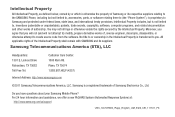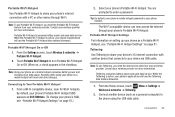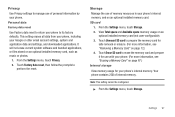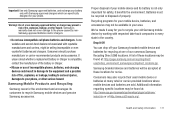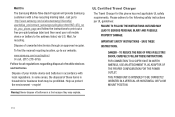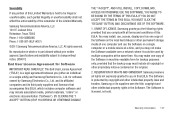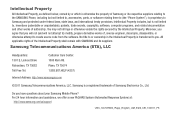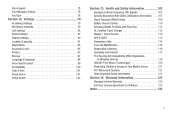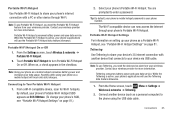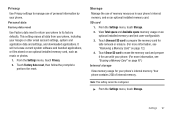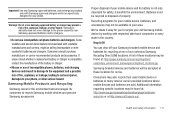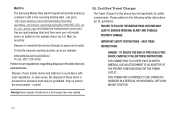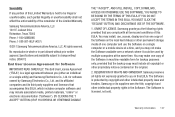Samsung SCH-R680 Support Question
Find answers below for this question about Samsung SCH-R680.Need a Samsung SCH-R680 manual? We have 2 online manuals for this item!
Question posted by Nerytomh on January 26th, 2014
How To Reset My Samsung Sch-r680 Phone
The person who posted this question about this Samsung product did not include a detailed explanation. Please use the "Request More Information" button to the right if more details would help you to answer this question.
Current Answers
Related Samsung SCH-R680 Manual Pages
Samsung Knowledge Base Results
We have determined that the information below may contain an answer to this question. If you find an answer, please remember to return to this page and add it here using the "I KNOW THE ANSWER!" button above. It's that easy to earn points!-
General Support
... Do I Create A New Word Document On My SCH-I760? On MY SCH-I760? How Do I Launch The Picsel Browser On My SCH-I760? Do I Add A Signature To Outgoing Messages Sent From My SCH-I760? How Do I Insert Or Remove The Battery (Cover) From My SCH-I760 Phone ? I Reset My SCH-I760? How Do I Have To Refresh Internet Pages... -
General Support
details on how to factory default settings. How Do I Reset My Cricket Model Phone? SCH-A870 NOTE: This is meant to will simply reset all customizations back to the original settings. However, there is a possibility that personal data may also be lost. If you have a means... -
General Support
SCH-R430 MyShot 2007 SCH-a870 2006 SCH-a630 details on how to reset your data, please do so before performing this reset. NOTE: This is a possibility that personal data may also be lost. &... back to the original settings. However, there is meant to will simply reset all customizations back to factory default settings. How Do I Reset My Generic CDMA Model Phone?