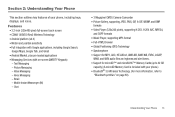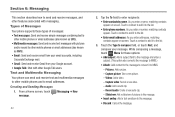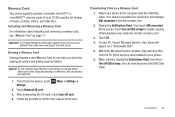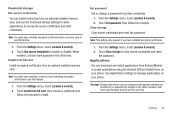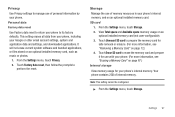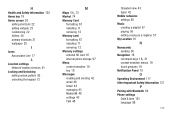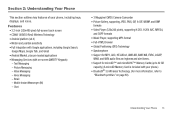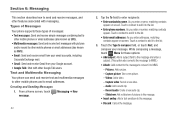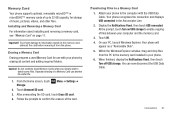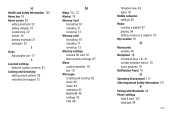Samsung SCH-R680 Support Question
Find answers below for this question about Samsung SCH-R680.Need a Samsung SCH-R680 manual? We have 2 online manuals for this item!
Question posted by jillharney on November 10th, 2013
How Do I Save The Pictures In The Gallery To My Phone So I Can Format My Sd Card
The person who posted this question about this Samsung product did not include a detailed explanation. Please use the "Request More Information" button to the right if more details would help you to answer this question.
Current Answers
Answer #1: Posted by brilliantV on November 10th, 2013 9:24 AM
You can use any of the file explorer apps easily available on the android market like Astro manager or ES file explorer. Using any of this apps you can select and copy paste or move from sd card to your phone internal memroy much similar to like we do using win explorer navigating from one directory to another.
Hope this helps!
You can visit my blog
http://thegreatlittleblog.blogspot.in/
It has everything must read articles, humour, info, amazing pics, how to.....
Give it a try coz its worth it!
Related Samsung SCH-R680 Manual Pages
Samsung Knowledge Base Results
We have determined that the information below may contain an answer to this question. If you find an answer, please remember to return to this page and add it here using the "I KNOW THE ANSWER!" button above. It's that easy to earn points!-
General Support
... My Pictures 2: My Videos 4: Display Themes 5: Dial Font 1: Style 2: Size 6: Menu Font Size 7: Clock Format 5: Phone Settings ... Menu 1: Add New Device 8: Memory 1: Save Options 2: Phone Memory 3: Card Memory 9: Phone Info 1: My Number 2: SW Version 3: ... Message 2: Picture Message 3: Video Message 4: Sketch Message 5: Postcard Message 2: Inbox 3: Sent 4: Drafts 5: Voicemail 6: Email 7: Mobile IM 8: ... -
General Support
...amp; SCH-u740 - Menu Tree (Collapsed) SCH-U740...Display Themes 6: Dial Fonts 7: Clock Format 6: Phone Settings 1: Standalone Mode 2: Set ...Save Options 2: Phone Memory 3: Card Memory 9: Phone Info 1: My Number 2: SW Version 3: Icon Glossary For more information on it. Items Bold & Video 1: V CAST Videos 2: Get New Pictures 3: My Pictures 4: My Videos 5: PIX Place 6: Take Pictures... -
General Support
What Are The Memory Specifications On My SPH-M900 (Moment) Phone? What Are The Memory Specifications On My SPH-M900 (Moment) Phone? Settings > Phone Storage > Format SD Card Max Storage Size: 16GB Recommended Card Size: Camera / Camcorder Memory Camera Memory Max Storage for Pictures in Phone Memory: Direct Save To Removable Memory: Camcorder Memory Max Storage For Videos in...
Similar Questions
How To Save Pictures From Phone To Micro Sd Card For Samsung Sgh-a927
(Posted by dichulo4 9 years ago)
Unable To Download
Hey everybody, my sister's phone says it has 17.xxmb available as space. We can't upgrade any app, d...
Hey everybody, my sister's phone says it has 17.xxmb available as space. We can't upgrade any app, d...
(Posted by annetterodpe 10 years ago)
Can I Recover Delete Pictures, If I Did Not Store Them On My Sd Card
(Posted by tonydenightclub 10 years ago)
How To Send Pictures In Gallery To The Sd Card Or Anything Else To The Sd Card
my computer doesn't recognize the phone or sd card and nothing is going to the sd card I can't acces...
my computer doesn't recognize the phone or sd card and nothing is going to the sd card I can't acces...
(Posted by curtisvik 11 years ago)