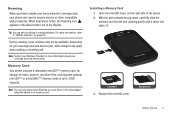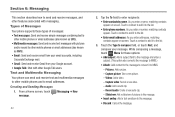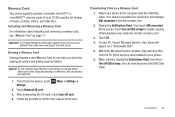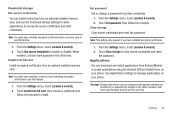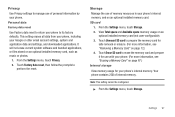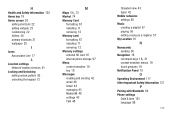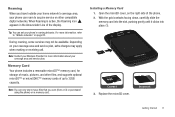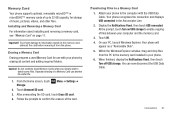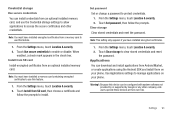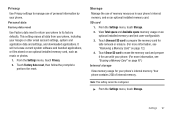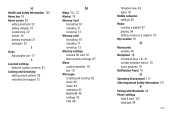Samsung SCH-R680 Support Question
Find answers below for this question about Samsung SCH-R680.Need a Samsung SCH-R680 manual? We have 2 online manuals for this item!
Question posted by tonydenightclub on November 17th, 2013
Can I Recover Delete Pictures, If I Did Not Store Them On My Sd Card
The person who posted this question about this Samsung product did not include a detailed explanation. Please use the "Request More Information" button to the right if more details would help you to answer this question.
Current Answers
Related Samsung SCH-R680 Manual Pages
Samsung Knowledge Base Results
We have determined that the information below may contain an answer to this question. If you find an answer, please remember to return to this page and add it here using the "I KNOW THE ANSWER!" button above. It's that easy to earn points!-
General Support
... enter button when you push it in the Memory Card. Follow the steps to the previous menu. DIAL to delete the image(s). Using the MENU DIAL, select the item. *EXECUTE : deletes the selected image(s). *CANCEL : does not delete the selected image(s) and returns to delete a picture from your camcorder. Turn the MENU DIAL to... -
General Support
... Phonebook Entries Up To Available Shared Internal Memory Total Download Capacity Up To Memory Card Capacity Ringtone Memory Capacity Max. Settings > Format SD Card Max Storage Size: 16GB Recommended Card Size: Camera / Camcorder Memory Camera Memory Max Storage for Pictures in Phone Memory: Direct Save To Removable Memory: Camcorder Memory Max Storage For Videos in... -
General Support
... Speaker On/Off 6: Bluetooth On/Off text Locale & Add 1: Shortcuts 2: Widgets 3: Folders 4: Wallpapers > Wallpaper 1: Pictures 2: Wallpaper gallery > phone storage External SD card: 1: Total space 2: Available space 3: Unmount SD card 4: Format Internal phone storage: 1: Available space 2: Factory data reset Date & SPH-M900 - Menu Tree (Collapsed) SPH-M900 (Moment) Menu Tree...
Similar Questions
How Do I Recover Deleted Photos From My Samsung Sch-r680?
(Posted by melissaannphillips 10 years ago)
How To Put Picturers On A Sd Card On A Samsung Sgh-i917
(Posted by robemrgg 10 years ago)
Unable To Download
Hey everybody, my sister's phone says it has 17.xxmb available as space. We can't upgrade any app, d...
Hey everybody, my sister's phone says it has 17.xxmb available as space. We can't upgrade any app, d...
(Posted by annetterodpe 10 years ago)
How Do I Save The Pictures In The Gallery To My Phone So I Can Format My Sd Card
(Posted by jillharney 10 years ago)
Put Pictures On A Sd Card On A Samsung Sgh-i919 Phone
i cant figger out how to take pictures on the phone an put it on the sd card. please help
i cant figger out how to take pictures on the phone an put it on the sd card. please help
(Posted by dave3089 11 years ago)