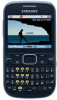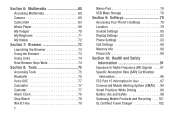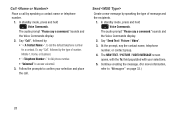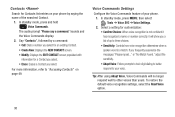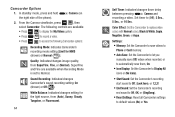Samsung SCH-R480C Support Question
Find answers below for this question about Samsung SCH-R480C.Need a Samsung SCH-R480C manual? We have 2 online manuals for this item!
Question posted by Anonymous-165637 on August 16th, 2019
How Do I Factory Reset My Phone
I need to factory reset my Samsung SCH-R480. I've tried holding the volume down while holding the power button and it's not working
Current Answers
Answer #1: Posted by Odin on August 16th, 2019 8:52 AM
See https://www.hardreset.info/search/?q=Samsung+SCE-R480. This website promises to determine a reset procedure for you "as soon as possible," if you submit its form. Another course is to ask the seller or the manufacturer. (For the manufacturer, use the contact information here--https://www.contacthelp.com/samsung/customer-service.) Good luck!
Hope this is useful. Please don't forget to click the Accept This Answer button if you do accept it. My aim is to provide reliable helpful answers, not just a lot of them. See https://www.helpowl.com/profile/Odin.
Answer #2: Posted by Troubleshooter101 on August 20th, 2019 12:04 PM
1. type 14735913580 on the phone to go to test mode
2. type 037, then 027 to rebuild
3. it will restart
4. type 14735913580 again, and type 022, it will show you a number
5. type 00000 and press the center key to save, then type 002
6. the phone will reboot again
There ya go! You will need to reprogram the phone after that though. call 611 for your MIN.
To re program press ##626*
then press 587846 for the code
MDN is your phone number (no 1 in front of the number)
MIN you'll get from customer service
SID is left alone
hang up, it will reset, and your ready to make calls again
Please follow this link for reference
https://www.howardforums.com/showthread.php/1725591-Hard-reset-for-Samsung-Freeform-2
Thanks
Please respond to my effort to provide you with the best possible solution by using the "Acceptable Solution" and/or the "Helpful" buttons when the answer has proven to be helpful. Please feel free to submit further info for your question, if a solution was not provided. I appreciate the opportunity to serve you!
Troublshooter101
Related Samsung SCH-R480C Manual Pages
Samsung Knowledge Base Results
We have determined that the information below may contain an answer to this question. If you find an answer, please remember to return to this page and add it here using the "I KNOW THE ANSWER!" button above. It's that easy to earn points!-
General Support
... My SPH-I300? The Following Procedure Will Erase All Data On Your Phone!! *** To perform a hard reset on the phone that is printed next to the hole) Wait for the screen to show the "Palm Computing Platform" Press and hold Power Button (the upper right button on the side of the unit) and keep this... -
General Support
... the bottom right corner of the unit. Press and hold Power Button (the upper right button on the side of the unit) and keep this button depressed for the screen to the reset. WARNING: Doing The Following Procedure Will Erase All Data On The Phone The hard reset instructions are as follows: Unscrew the tip from the stylus... -
General Support
... I730 Phone? I Lock The Keypad And Touch Screen On The I730? Can I Delete Downloaded Content On My SCH-I730? How Do I Synchronize My I730 Handset To A Computer That Has Bluetooth® How Do I Set Up A New Messaging Account On the I730? What Is SafeStore? What Functions Can Be Performed Using The Power Button On...
Similar Questions
Can Data Be Recovered On A Samsung Basic Phone Sch-u380 After A Factory Reset?
Can data be recovered on a Samsung basic phone sch-u380 after a factory reset?
Can data be recovered on a Samsung basic phone sch-u380 after a factory reset?
(Posted by dovref 6 years ago)
How Do I Do A Data Recovery On A Old Flip Phone Sch-r261.
how do I do a data recovery on a old flip phone sch-r261. Need to get all my info off the phone and ...
how do I do a data recovery on a old flip phone sch-r261. Need to get all my info off the phone and ...
(Posted by saniiro65 7 years ago)
Issues Charging
I have a samsung sch r480 and it has worked great until now. I let it go completely dead plugged it ...
I have a samsung sch r480 and it has worked great until now. I let it go completely dead plugged it ...
(Posted by bertowen 9 years ago)
How To Do A Factory Reset On Straight Talk Samsung Phone Sch-m828c
(Posted by BRIGtmost 10 years ago)