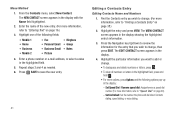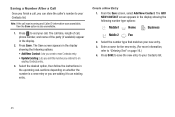Samsung SCH-R380 Support Question
Find answers below for this question about Samsung SCH-R380.Need a Samsung SCH-R380 manual? We have 2 online manuals for this item!
Question posted by jesuspkr on September 9th, 2013
How To Tether A Schr380
The person who posted this question about this Samsung product did not include a detailed explanation. Please use the "Request More Information" button to the right if more details would help you to answer this question.
Current Answers
Related Samsung SCH-R380 Manual Pages
Samsung Knowledge Base Results
We have determined that the information below may contain an answer to this question. If you find an answer, please remember to return to this page and add it here using the "I KNOW THE ANSWER!" button above. It's that easy to earn points!-
General Support
..., phones with the Windows Mobile operating system can connect with both your model below for more information. or check with a local computer store to purchase a media card reader compatible with the use of Microsoft ActiveSync. Select your computer and the media card type. SCH-i600 Synchronization Tethered Modem SPH-i700 SCH-i730 SCH-I760 Tethered Modem SCH... -
General Support
...call can use the search on the SCH-I770 or click here . OBEX Object Exchange Protocol is accessing the Internet, from any mobile phone or PDA. The user can increase or..., moving files and deleting files. The object formats are always initiated by connecting through a mobile phone, wirelessly. AVRCP Audio/Video Remote Control Profile provides a standard interface to control TVs, hi... -
General Support
...-hoc network and how the same mechanism can support automated synchronization. The SCH-I910 (Omnia) handset supports the following website: t HID Human Interface Device Profile Incoming calls ring to include common features from the mobile's phone book will be heard through a mobile phone, wirelessly. AVRCP Audio/Video Remote Control Profile provides a standard interface to...
Similar Questions
Can Data Be Recovered On A Samsung Basic Phone Sch-u380 After A Factory Reset?
Can data be recovered on a Samsung basic phone sch-u380 after a factory reset?
Can data be recovered on a Samsung basic phone sch-u380 after a factory reset?
(Posted by dovref 6 years ago)
How Do I Do A Data Recovery On A Old Flip Phone Sch-r261.
how do I do a data recovery on a old flip phone sch-r261. Need to get all my info off the phone and ...
how do I do a data recovery on a old flip phone sch-r261. Need to get all my info off the phone and ...
(Posted by saniiro65 8 years ago)