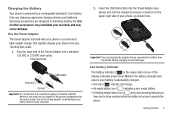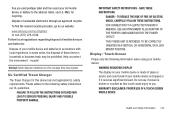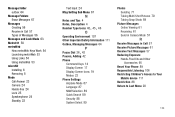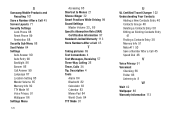Samsung SCH-R380 Support Question
Find answers below for this question about Samsung SCH-R380.Need a Samsung SCH-R380 manual? We have 2 online manuals for this item!
Question posted by petRAYP on May 17th, 2014
How To Do A Full Phone Reset On Samsung R380
Current Answers
Answer #1: Posted by LawBasu on May 17th, 2014 4:28 AM
- In Standby mode, press the Menu button > Settings > Phone Settings > Security.
- Enter the four-digit lock code.
Note: The default lock code is the last four digits of your mobile phone number.
- Select Reset Phone, highlight Yes, then press OK to confirm resetting the handset to the factory default settings.
or
To Hard Reset
watch the video link
www.youtube.com/watch?v=qpTkmYHiY2I
Thanks
Related Samsung SCH-R380 Manual Pages
Samsung Knowledge Base Results
We have determined that the information below may contain an answer to this question. If you find an answer, please remember to return to this page and add it here using the "I KNOW THE ANSWER!" button above. It's that easy to earn points!-
General Support
... SCH-A850? Configurations Speed Dial Time & How Do I Assign A Picture ID To A Contact On My US Cellular SCH-A850? Do I Transfer Pictures From My US Cellular SCH-A850u Phone ...SCH-A850? How Do I Reset My US Cellular SCH-A850? Can I Create And Delete Alarms On My US Cellular SCH-A850? How Do I Use Voice Recordings As Ringtones On My US Cellular SCH-A850? Does My US Cellular SCH... -
General Support
... I Hide My Caller ID From Being Displayed When Calling Someone From My Generic CDMA SCH-R300 Phone? What Items Come With My Generic CDMA SCH-R300 Phone? How Do I Reset My Generic CDMA SCH-R300 Phone? How Do I Check The PRL On My Generic CDMA SCH-R300 Phone? How Do I Create or Delete A Voice Note On My Generic CDMA... -
General Support
... Do I Install ActiveSync For My Windows CE / WIndows Mobile / SmartPhone Handset? Applications Email & How Do I Soft Reset My I730? With My I730? The Wallpaper (Screen Saver) On My SCH-I730? My LCD Goes Into Sleep Mode On My I730 When I First Receive Or Make A Phone Call, How Can I Delete Downloaded Content On My...
Similar Questions
Can data be recovered on a Samsung basic phone sch-u380 after a factory reset?