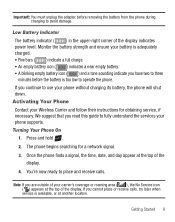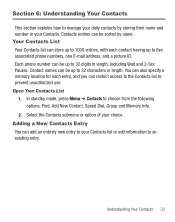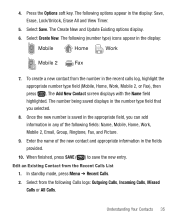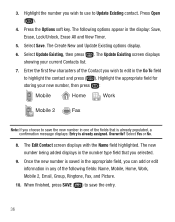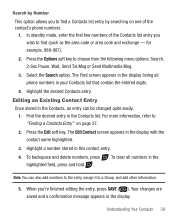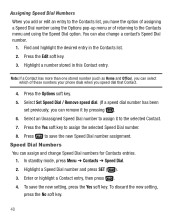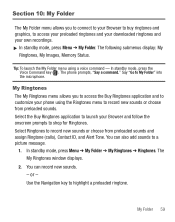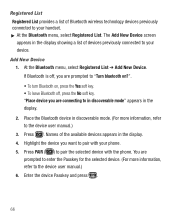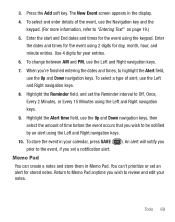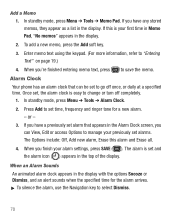Samsung SCH-R375C Support Question
Find answers below for this question about Samsung SCH-R375C.Need a Samsung SCH-R375C manual? We have 2 online manuals for this item!
Question posted by sandyfsalling on April 15th, 2014
How Do I Add More Minutes Online
The person who posted this question about this Samsung product did not include a detailed explanation. Please use the "Request More Information" button to the right if more details would help you to answer this question.
Current Answers
Related Samsung SCH-R375C Manual Pages
Samsung Knowledge Base Results
We have determined that the information below may contain an answer to this question. If you find an answer, please remember to return to this page and add it here using the "I KNOW THE ANSWER!" button above. It's that easy to earn points!-
General Support
... Used / Available Minutes On My SCH-I910 (Omnia) Phone? How Do I Use Them On My SCH-I910 (Omnia) Phone? What Are USB Settings And How Do I Check The PRL On My SCH-I910 (Omnia) Phone? How Do I Change The Voice Command Settings On My SCH-I910 (Omnia) Phone? How Do I Use Voice Dial On My SCH-I910 (Omnia) Phone? SCH-I910 (Omnia... -
General Support
... SCH-R300 Phone? How Do I Check The Amount Of Used / Available Minutes On My MetroPCS SCH-R300? How Do I Stop My MetroPCS SCH-R300 From Beeping Every Minute? How Do I Use Voice Dial On My MetroPCS SCH-... On My MetroPCS SCH-R300? How Do I Enable Or Disable Daylight Savings Time On My MetroPCS SCH-R300? How Do I Add or Delete Words From The T9 Dictionary On My MetroPCS SCH-R300? How Do... -
General Support
...On My SCH-I730 Phone? Assign MP3's As Ringtones On My SCH-I730? Check The Amount Of Used / Available Minutes On My SCH-I730?...SCH-I730? Date) I Use Word Mobile On My Phone With Windows Mobile My Handset With Windows Mobile 5, To Synchronize With The Windows Media Player Option Listed In ActiveSync 4.2? I Create A New Document On My I730? I Add Tasks On The I730? A Call On My SCH...
Similar Questions
Cell Phones Samsung R375c Manual How Do I Change My Password To Listen To
voicemails
voicemails
(Posted by actFJJ 10 years ago)
How Do I Add Minutes To My Samsung Sch-m828c Tracfone What Kind Of Card Do I Buy
(Posted by CMRM 10 years ago)
How To Add Minutes
Haven't used the phone in years and want to know how to add minutes
Haven't used the phone in years and want to know how to add minutes
(Posted by Kgjoe 10 years ago)
How Can I Download Music And Ringtones From My Phone Samsung R375c Dont Have A C
(Posted by kristineandrews48 11 years ago)