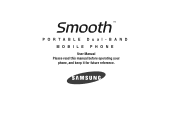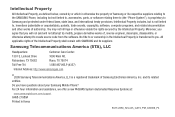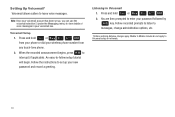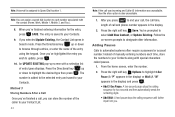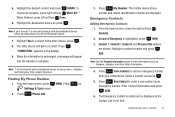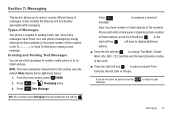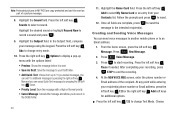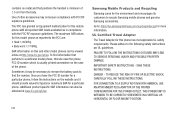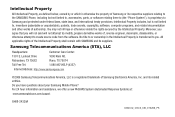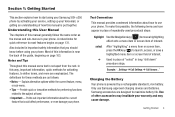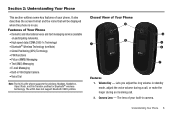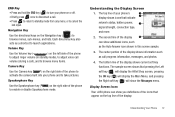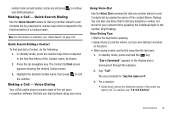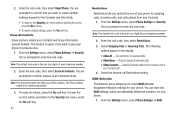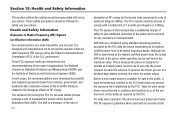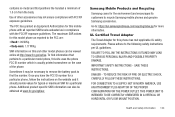Samsung SCH-U350 Support Question
Find answers below for this question about Samsung SCH-U350.Need a Samsung SCH-U350 manual? We have 2 online manuals for this item!
Question posted by Kgjoe on September 29th, 2013
How To Add Minutes
Haven't used the phone in years and want to know how to add minutes
Current Answers
Related Samsung SCH-U350 Manual Pages
Samsung Knowledge Base Results
We have determined that the information below may contain an answer to this question. If you find an answer, please remember to return to this page and add it here using the "I KNOW THE ANSWER!" button above. It's that easy to earn points!-
General Support
...? Exchange Synchronization Account On My SCH-I760? How Do I Configure My SCH-I760 & Below is a listing of the FAQs currently registered in our system for Mobile Devices How Do I Continue To...I760 Phone? Can I Stop My SCH-I760 From Beeping Every Minute? How Do I Synchronize My SCH-I760 Handset To A Computer That Has Bluetooth® Can I Use Speed Dial On My SCH-I760? Does My SCH-I760 ... -
General Support
... Used / Available Minutes On My SCH-A630? How Do I Prevent This From Occurring? What Items Come With My SCH-A630? I Am Receiving Text Messages From An Unwanted Source On My A630, How Do I Reset My SCH-A630? How Do I Use My SCH-a310, SCH-a530, SCH-a570, SCH-a610, SCH-A630,a650, SCH-a670, SCH-a790, SCH-a795, SCH-a850, SCH-a890, SCH-a950(MP3), SCH-n330, SCH-n150, SCH... -
General Support
... system for the Cricket SCH-U340 handset. FAQ Listing By Category Specifications Using The Phone Contacts Display Sounds Images...Used / Available Minutes On My Cricket SCH-U340? Configurations Speed Dial Calendar, Time & Can An Image Be Assigned To A Contact On My Cricket SCH-U340? How Do I Use It On My Cricket SCH-U340? How Do I Use Voice Dial On My Cricket SCH-U340? Does My Cricket SCH...
Similar Questions
My Samsung Sch-u 350 Flip Phone Is Notworking
i have a samsung sch-u350 flip phone and I'm trying to get my pictures off but now the phone saying ...
i have a samsung sch-u350 flip phone and I'm trying to get my pictures off but now the phone saying ...
(Posted by paytonmartina1989 1 year ago)
Where Do I Get The Driver For Pc For My Mobile Phone Samsung
Sgha667 Hspa
DRIVER FOR MY PC USB FOR MY MOBILE PHONE SGHA667 HSPA SAMSUNG
DRIVER FOR MY PC USB FOR MY MOBILE PHONE SGHA667 HSPA SAMSUNG
(Posted by dionlazani 11 years ago)
My Samsung Mobile Phone To Pc Usb Driver Is Not Working Where Can I Get A Fix
My Samsung mobile phone GT-E2121B to pc usb driver is not working where can I get a fix, when wind...
My Samsung mobile phone GT-E2121B to pc usb driver is not working where can I get a fix, when wind...
(Posted by julesn9 12 years ago)